Mastering Lazada Philippines: Your Complete 2024 Seller’s Guide
Yves 04 Feb 2024 08:02ENCopy link & title
Ever since its launch in 2021, Lazada skyrocketed to prominence in the e-commerce industry and is now among the largest e-commerce marketplaces in the Philippines. Many individuals and businesses have found great success on Lazada. If you are wondering How I can start selling on Lazada, then this blog is for you. We will share a complete guide on how you can register for a Lazada seller account in the Philippines in 2024 and how to start selling on Lazada.


Click Here to Register BigSeller For Free!👈
To become an online seller in Lazada Philippines, please follow the 9 steps below:
Step 1: Prepare required documents
Before we get started, let’s look at the requirements for becoming a Lazada seller.
There are two types of Lazada Local Marketplace Sellers: Individual or Corporate
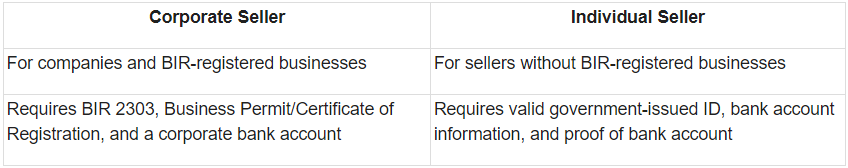
Requirements for individual sellers
Here is the list of accepted IDs:

Requirements for corporate sellers
Step 2: Register for a Lazada Seller Account
After you have prepared the above documents, you can start to sign up for a Lazada seller account.
Open the Lazada Philippines Seller Center here and input your phone number and hit Verify with SMS. You can also register a Lazada seller account using a Google account as well as open your Lazada buyer APP to scan the QR code to create a Lazada Seller Account using your Lazada Buyer account information.
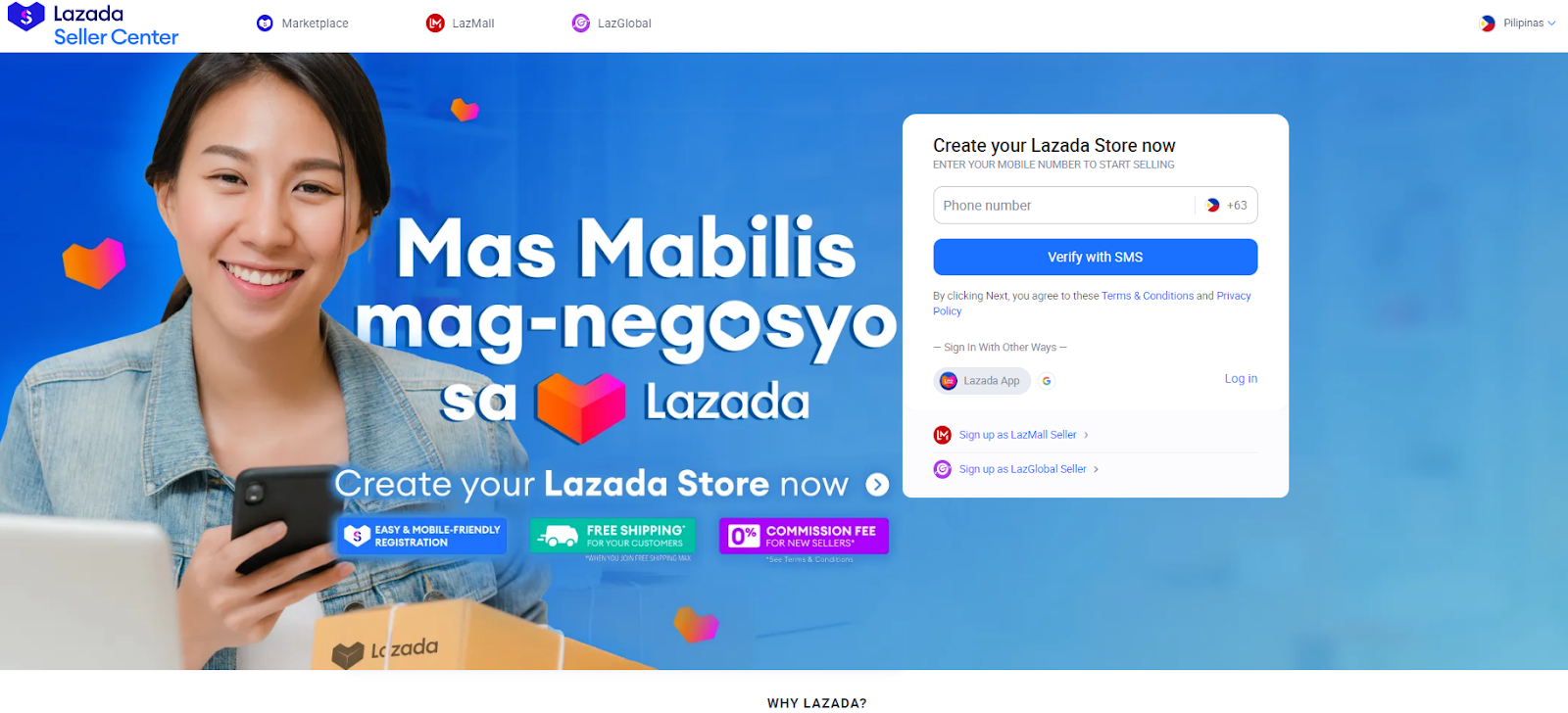
Select your account type, if you want to sign up as an Individual or Corporate seller.
Then set your store name, email address, and password:
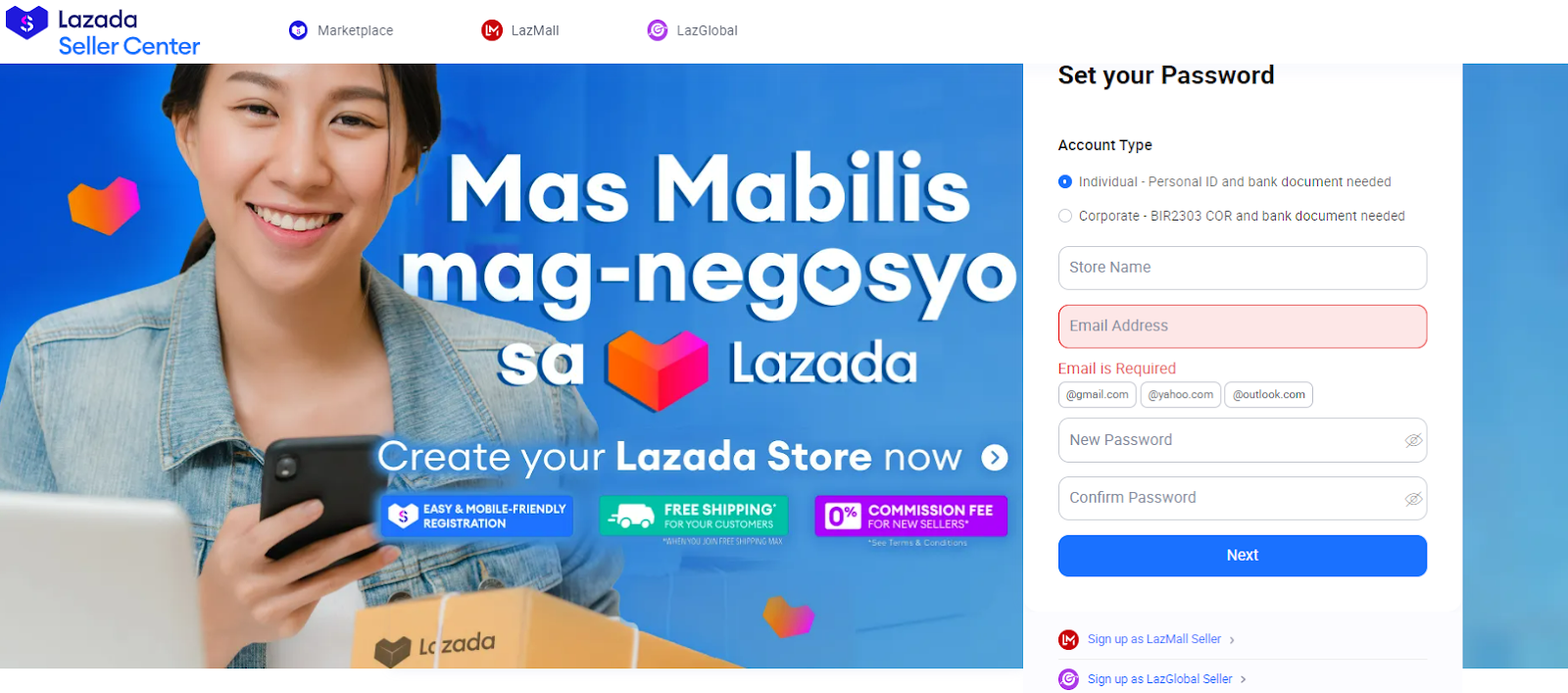
Once you have completed your signup, you will be redirected to the Seller Center, where you'll manage your online shop at Lazada.
Step 3: Add a pick-up address
Now you will be required to add a Pick-Up Address to make your products visible to customers.
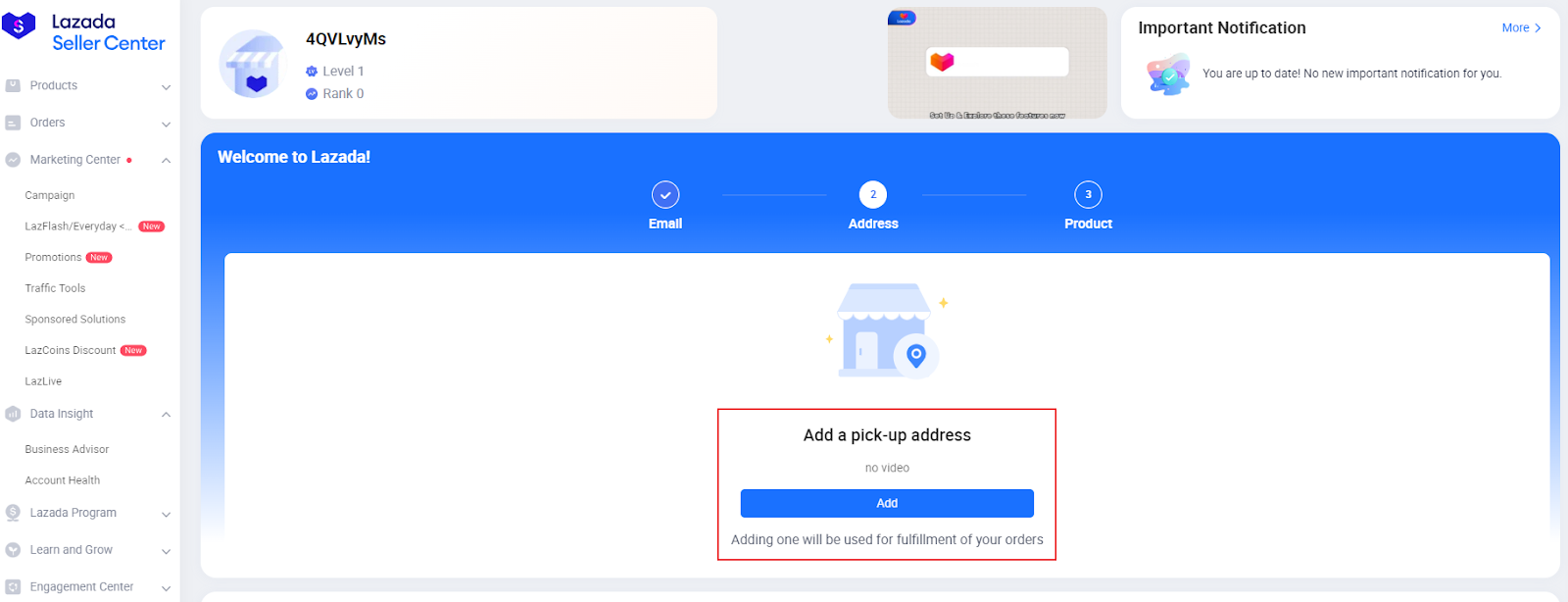
After setting the pickup address, you can also set this warehouse address as your Lazada store’s Return Address and Business Address.
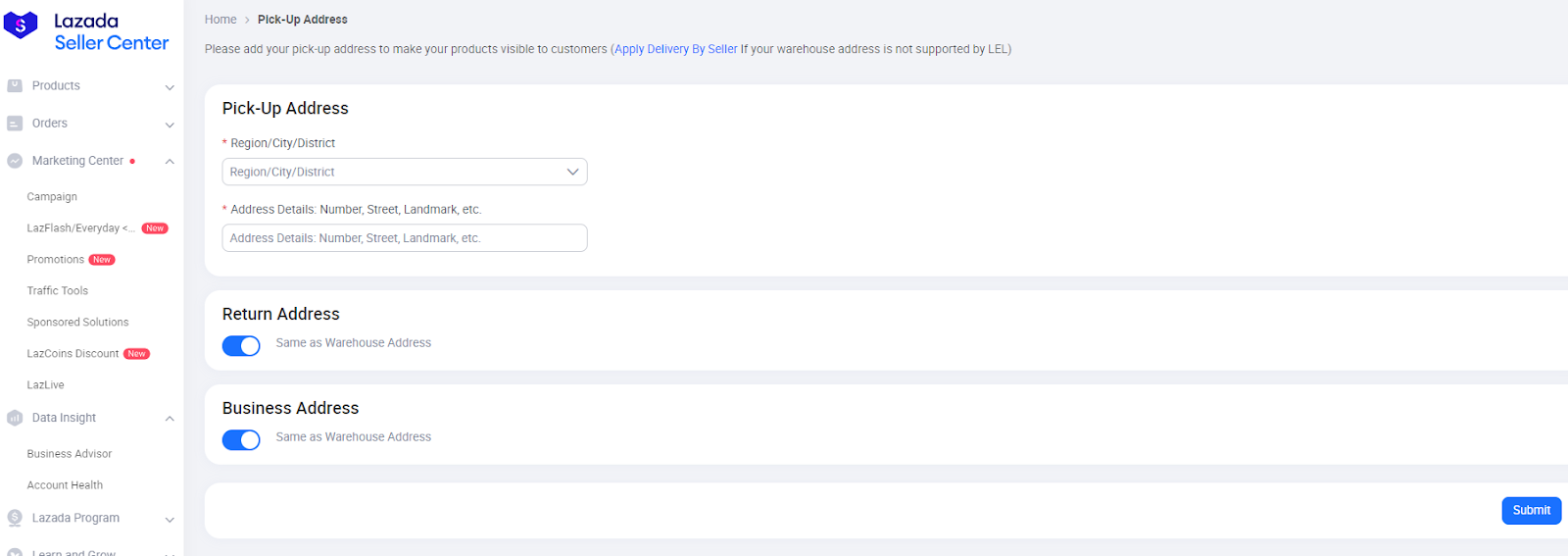
Step 4: Upload your first product
Now you can add a product to start your online business on Lazada.
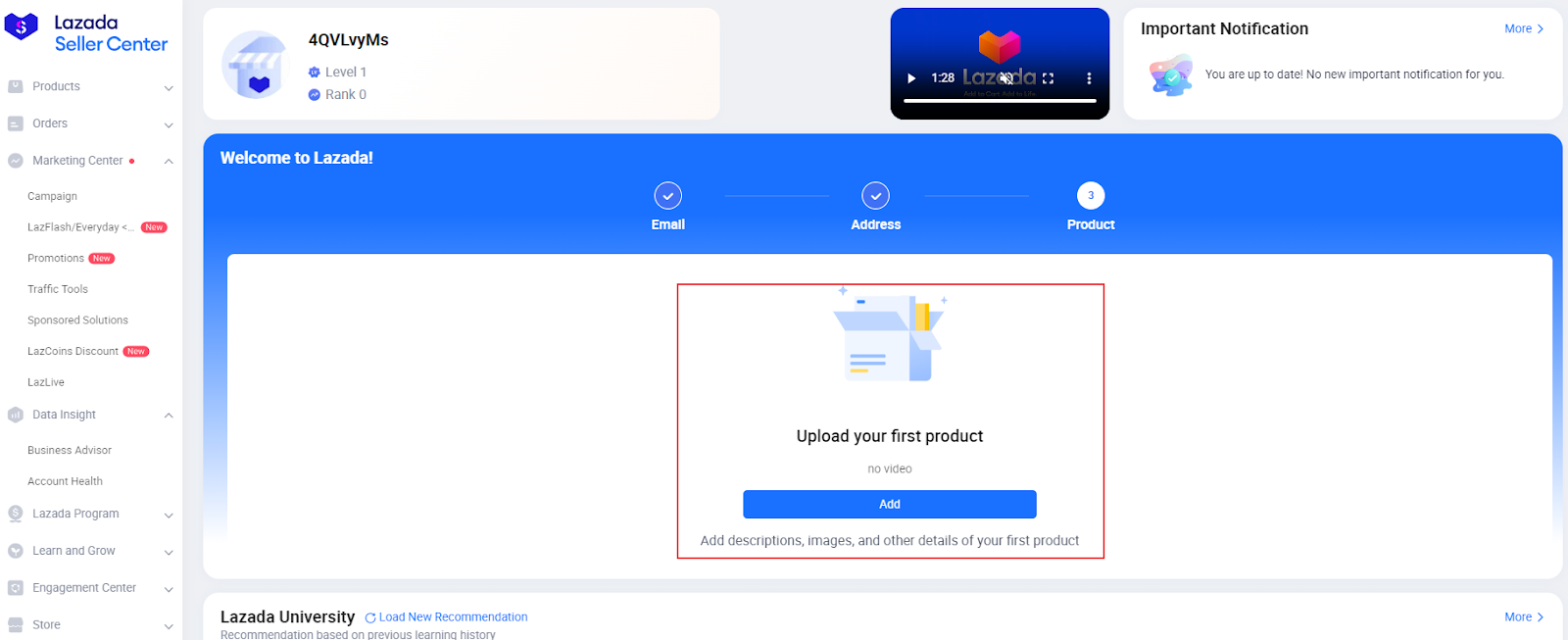
Add product name, category, images, descriptions, and other details of your first product on Lazada.
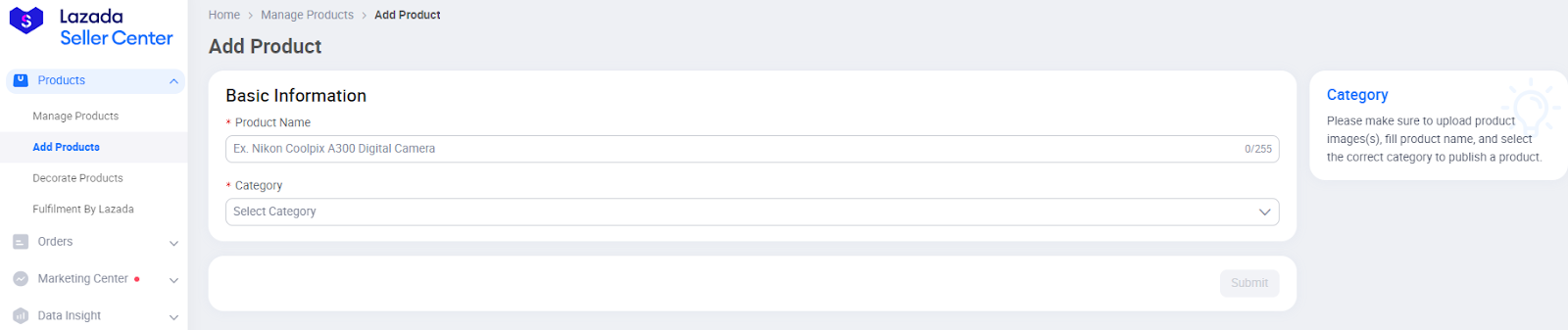
Just repeat this process if you want to upload more products to your Lazada store.

Step 5: Submit your ID and Bank information
Head over to My Account > Settings. Click Bank Info.
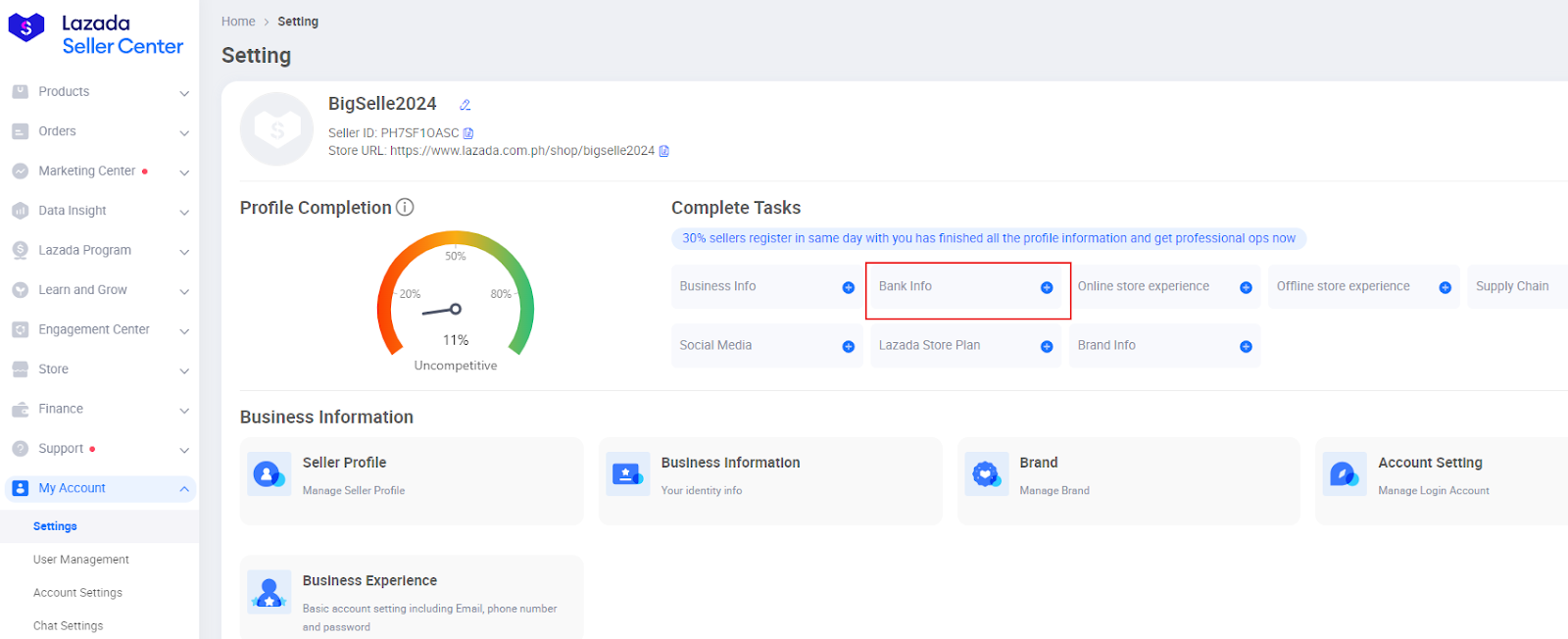
Here you can upload your valid ID and bank documents to secure your Lazada seller account and future payouts.
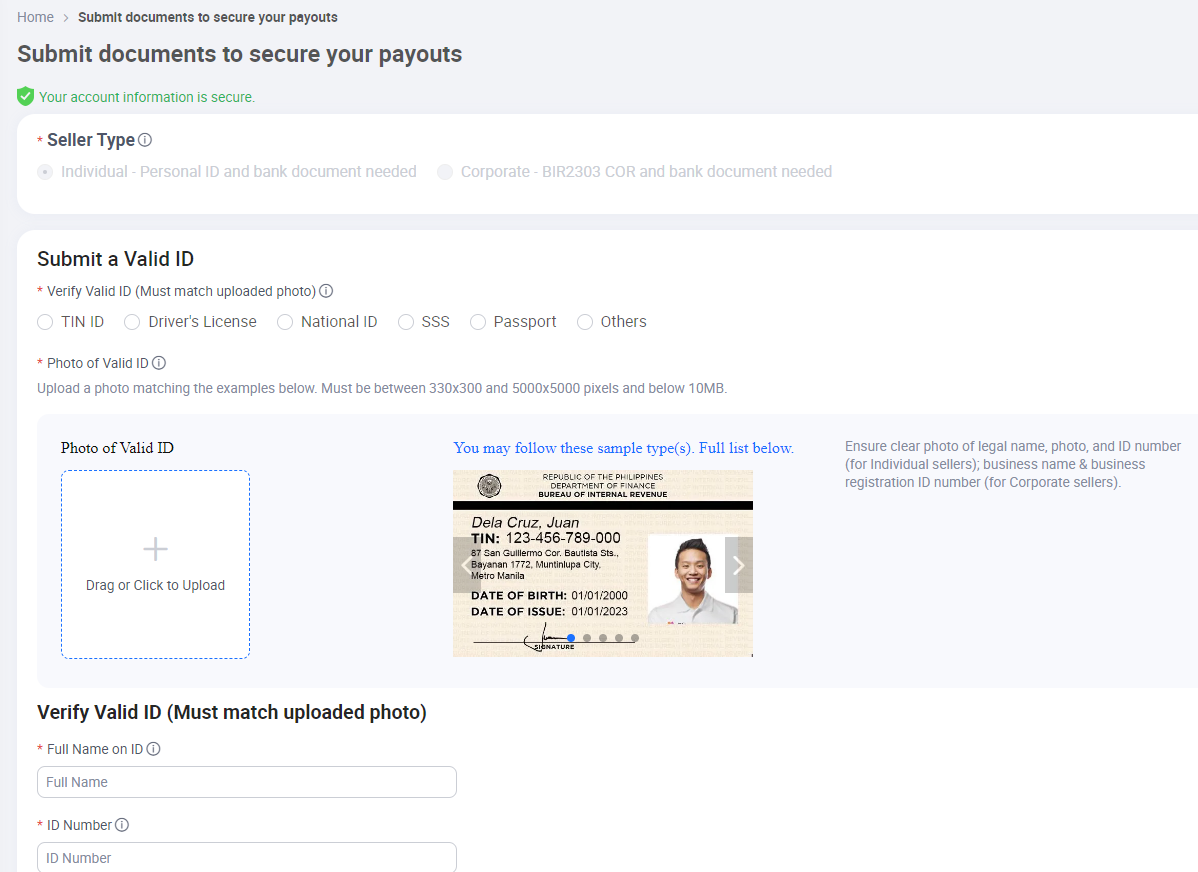
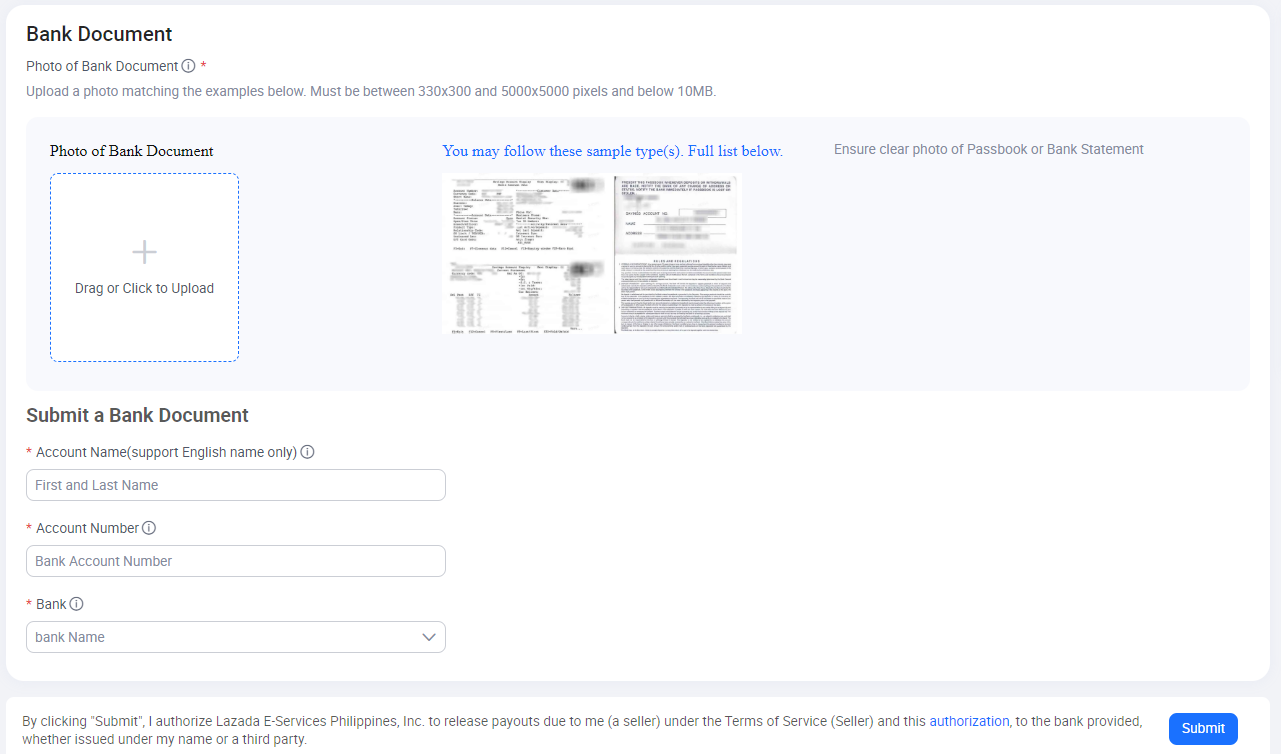
Step 6: Setup your Lazada Store Profile
Head over to Store > Store Settings.
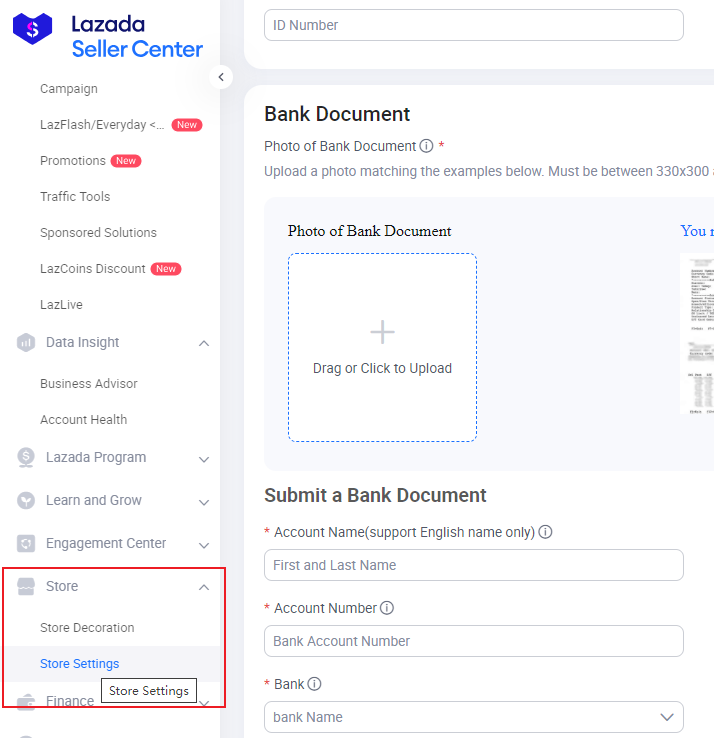
Here you can set your Store Logo, Store Name, Store URL, Store Follower Voucher, and Product Details Page Banner.
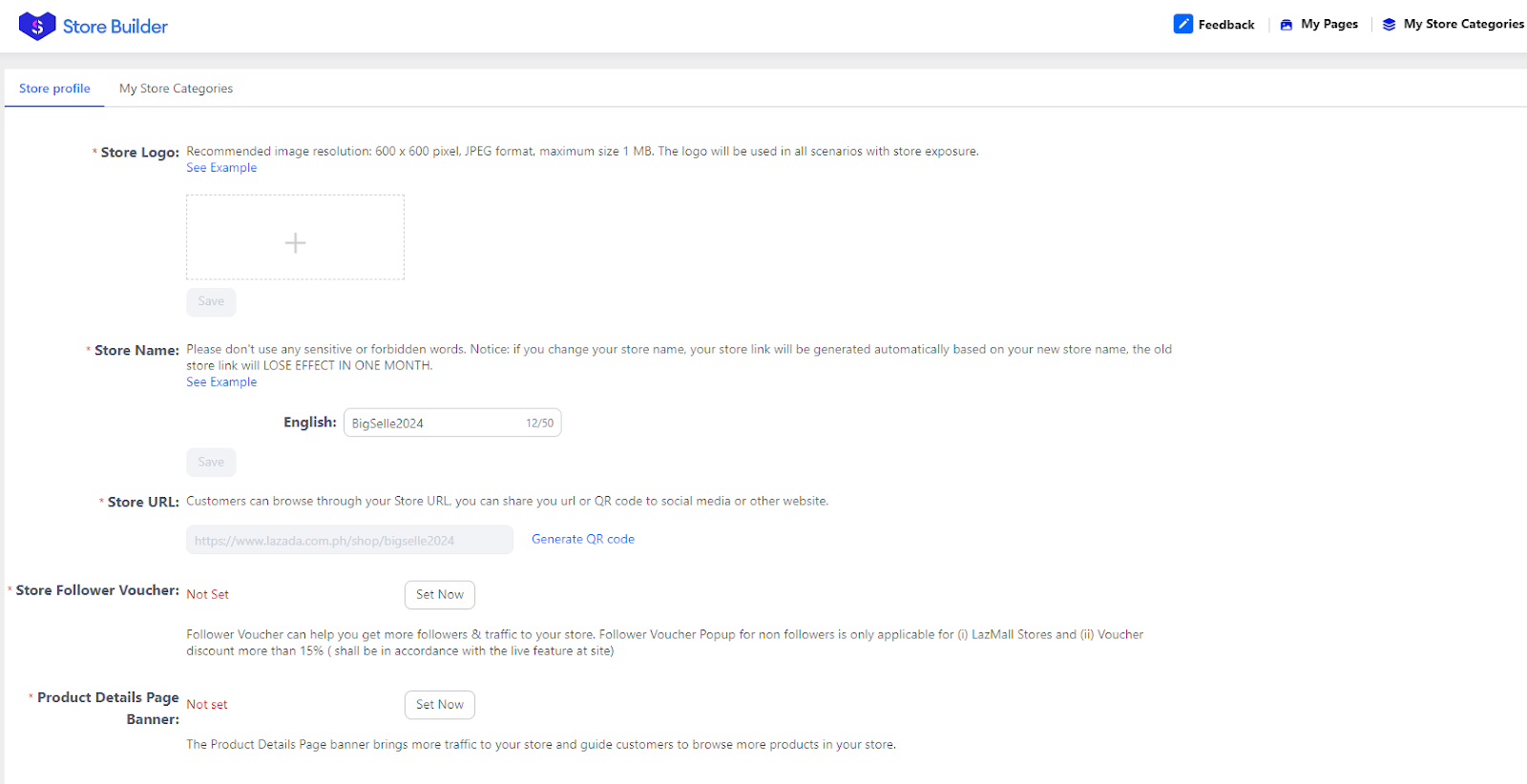
You can also switch to My Store Categories to set your store’s categories, which is different from Lazada Categories. My Store Categories allow customers to easily find their wanted products within your store.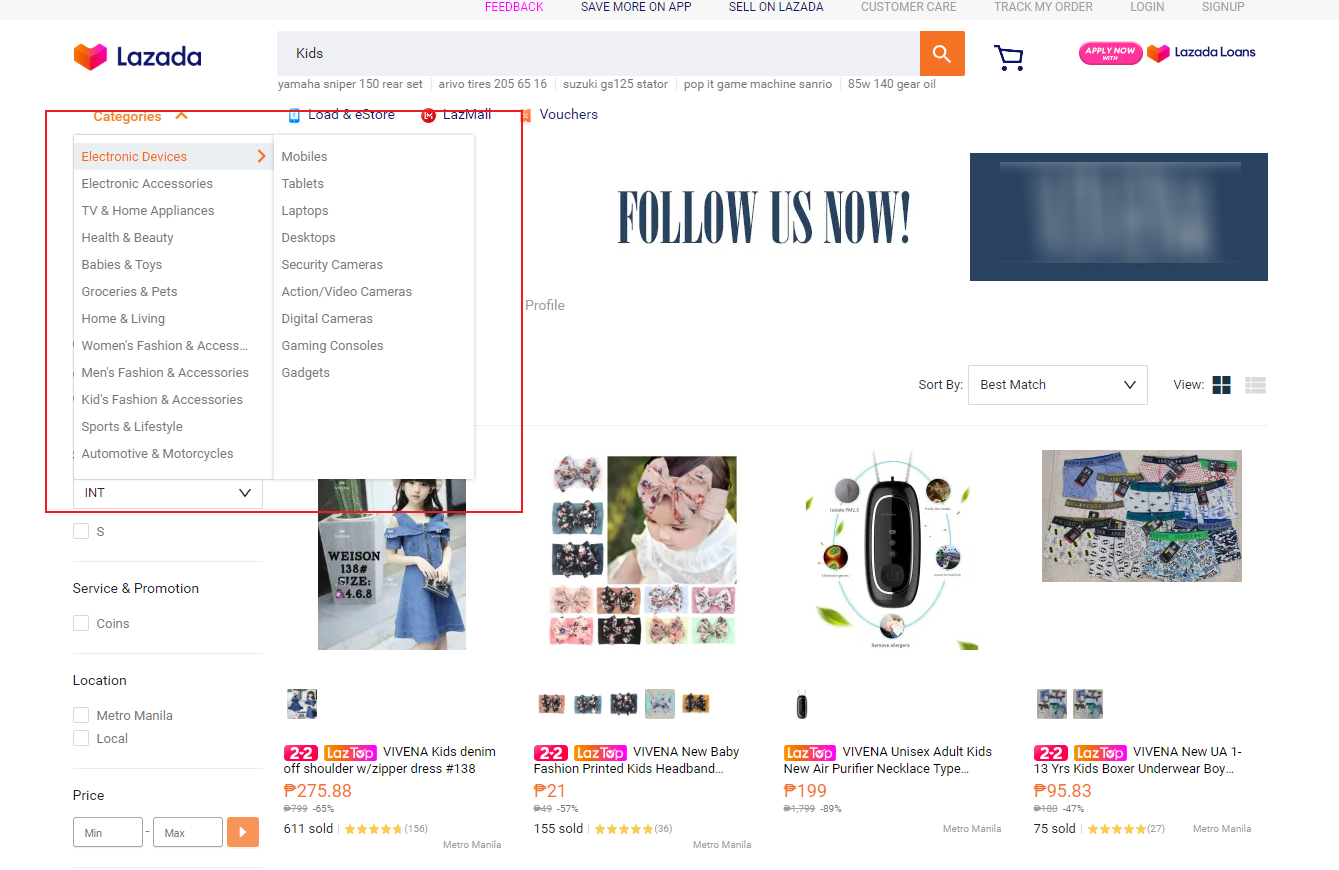
Step 7: Decorate your Lazada shop
Navigate to Store > Store Decoration.
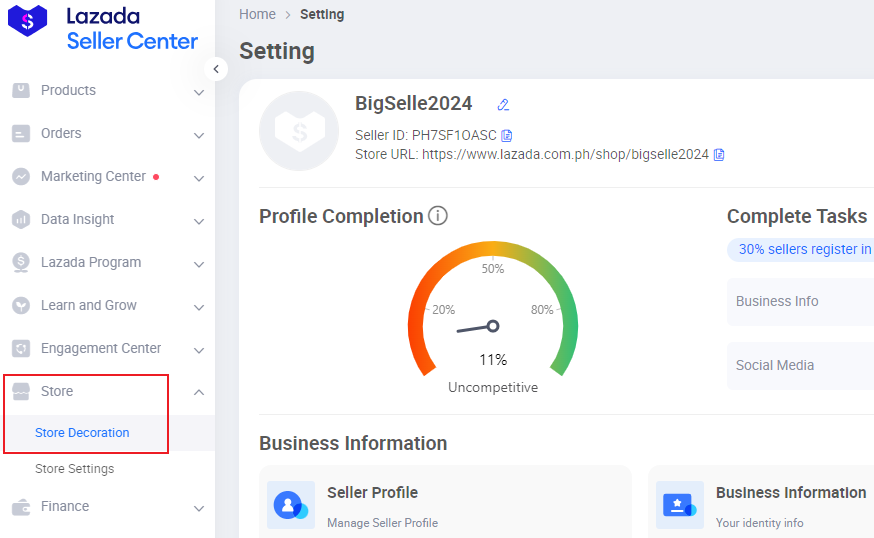
Here you can build your Lazada store pages to make your shop look more professional, beautiful, and attractive.
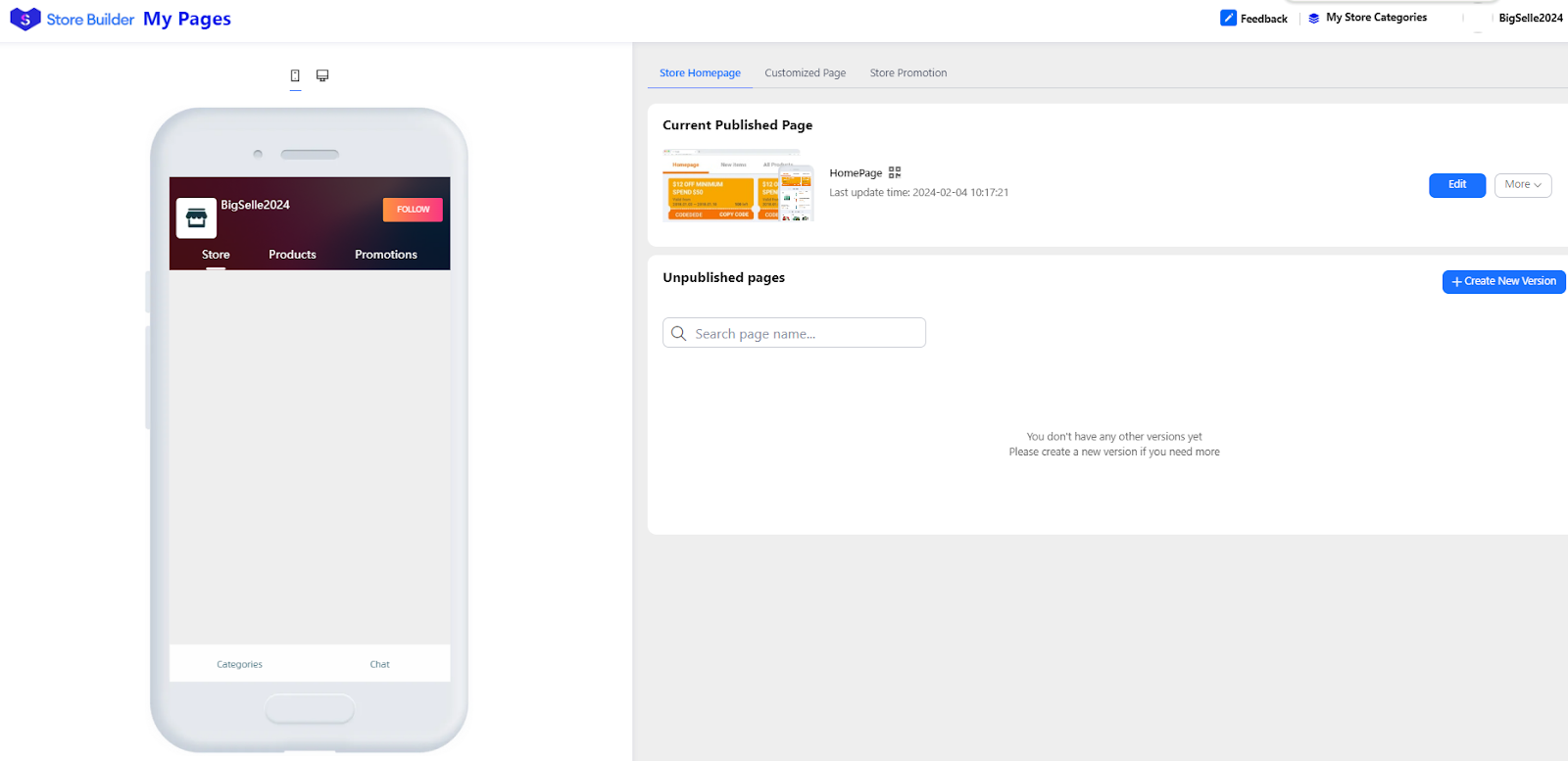
Step 8: Update your Operating Hours
Go to My Account > Settings, scroll down and find Operating Hours, you can key in your Lazada store’s operating schedule.
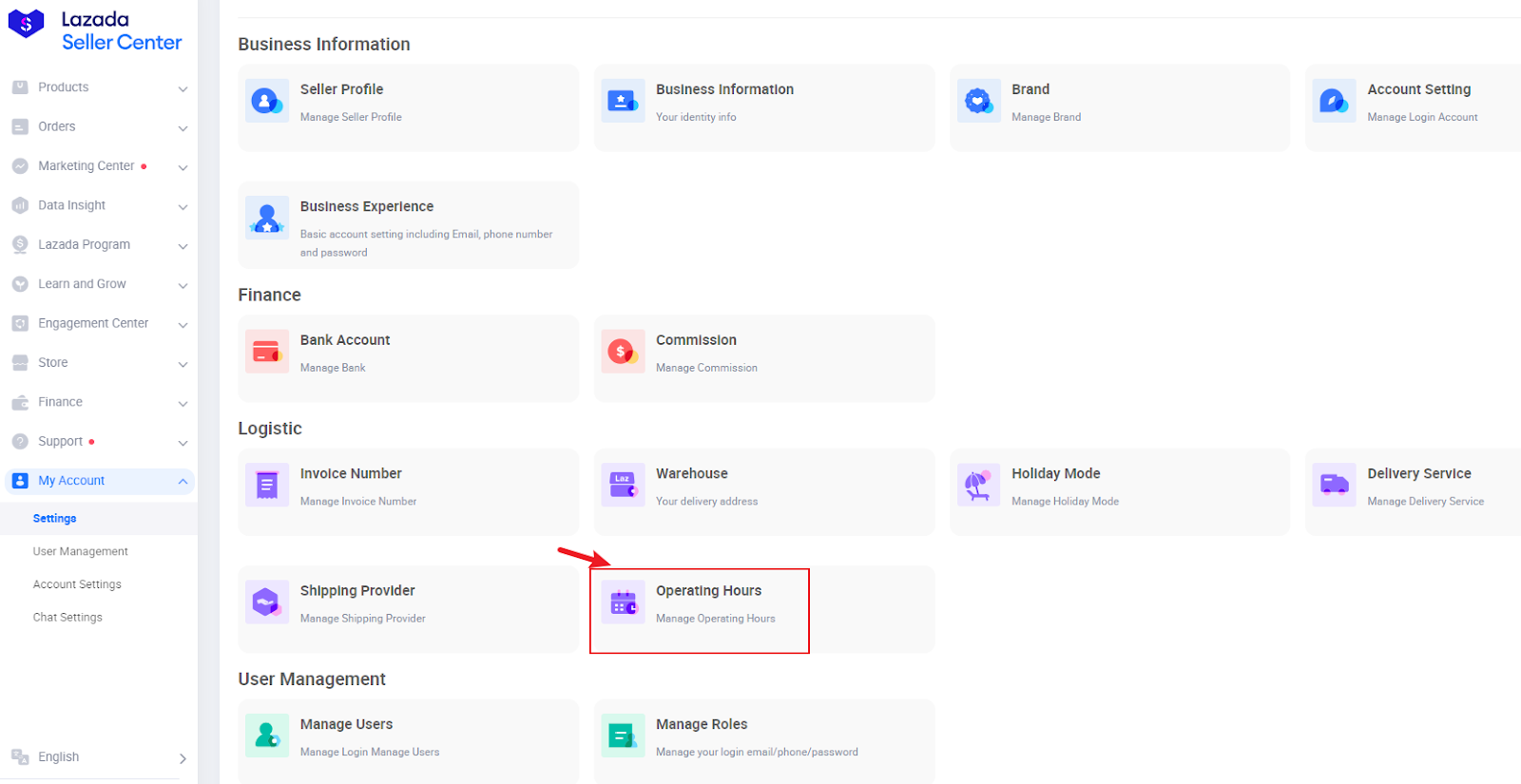
Normal Schedule:
-
Minimum 3 working days, including weekends.
-
Minimum 6 hrs per day for Mon-Fri schedule.
-
Minimum 4 hrs per day for Sat-Sun schedule (if selected).
Campaign Schedule:
-
With a minimum of 8 hours per day.
-
This will override the Normal Schedule.
-
You can set multiple campaign schedules.
Step 9: Understand fees for selling on Lazada Philippines
How much does Lazada charge sellers in the Philippines? You have to know this to ensure proper pricing. Lazada will charge local marketplace sellers a 1%-5% commission fee and a 2.24% payment fee (VAT inclusive). Newly signed up sellers enjoy a 0% commission fee for the first 30 days starting from the seller live date. After this, the standard commission fees will apply.
Kindly turn to this guide to get more information about the Lazada commission fee and payment fee.
Boost Your Lazada Sales with BigSeller
Besides, are you ready to supercharge your Lazada store? 🚀 With BigSeller, the #1 omnichannel e-commerce software in Southeast Asia, Lazada sellers can now instantly scrape trending products from the marketplace and easily add them to your inventory—boosting operational efficiency and ensuring you stay one step ahead of the competition! 🔥
But that’s not all! BigSeller lets you seamlessly copy product data from one Lazada store to another with just a few clicks. Want to expand your product range? Done in seconds! Save valuable time and effort, while maximizing your sales potential across all your Lazada stores.
Join BigSeller today and elevate your e-commerce success!

Click Here to Register BigSeller For Free!👈
Read Also:
Want to sell on Shopee, too? Here’s our guide to start selling on Shopee.
Also want to sell on TikTok? Read this quick guide right now!
How to Boost Lazada Sales with 8 Ways.
How to Increase Followers on Lazada


