Complete Guide to Starting Your TikTok Shop in 2025
Imelda 08 Jan 2025 08:40ENCopy link & title
The TikTok Seller Center is a comprehensive platform that enables you to manage your e-commerce business directly on TikTok. It offers tools for store management, customer engagement, sales growth, performance tracking, and policy compliance. The platform supports businesses by providing solutions to Streamline operations, enhance customer service, improve marketing strategies, and analyze sales performance for better decision-making. Additionally, it offers educational resources to help sellers optimize their TikTok presence and grow their online businesses effectively.
👉 Empower Your TikTok Shop with BigSeller – Simplify, Scale, Succeed!

Before you begin...
Before you set up a shop in TikTok Seller Center:
- TikTok Seller Center is available in Indonesia, Malaysia, the Philippines, Singapore, Thailand, the United Kingdom, the United States, and Vietnam.
- You'll need to provide documents to verify your business
- You'll need to provide banking info for your business
- You'll need a valid phone number and email address

To set up TikTok Shop in TikTok Seller Center:
- Sign in to TikTok Seller Center - Philippines , or sign up with a TikTok account or your email and phone number.
- Choose your country. You can choose Indonesia, Malaysia, the Philippines, Singapore, Thailand, the United Kingdom, the United States, or Vietnam. Click Enter.
- Choose what type of business you set up a shop for, or if you're selling under your own name as an individual.
Note: If you're creating a shop for a business, you'll need to provide information like your legal business name and employment identification number (EIN). - Complete the steps to verify your information.
- Set up your shop's Warehouse/Pickup Address.
- Provide your country or region and provide a street address for your business.
- Enter the name of a preferred Contact Person.
- Enter your Postcode.
- Add your Phone Number.
- Provide a return address for your shop.
- You can check Set as return address to use the Warehouse/Pickup address for returns. You can also set up a return location by adding a Return Warehouse Address, Contact Person, Postcode, and Phone Number.
- Check the box to agree to the relevant terms and conditions.
- Click Start Your Business.
Next, you will need to verify your documents to confirm your identity or eligibility under applicable laws to sell your products/services through the TikTok Seller Center:
- Go to the TikTok Seller Center home page.
- Click Verify Documents .
- Click Upload Documents .
- Under Seller Information, select your business type: Corporation or Individually-owned Business .
- Enter a Shop Name.
- For an individually owned business, you will need to upload an image of the front and back of your passport, national ID, or driver's license.
- For a corporation, you will need to upload images of:
- A government-issued identification document of the legal representative, company director, or person with significant control (PSC).
- A business license, registration, or similar official documents, evidencing your eligibility under applicable law to sell your products/services via the shop.
- Once you have uploaded all the required documents, click Submit .
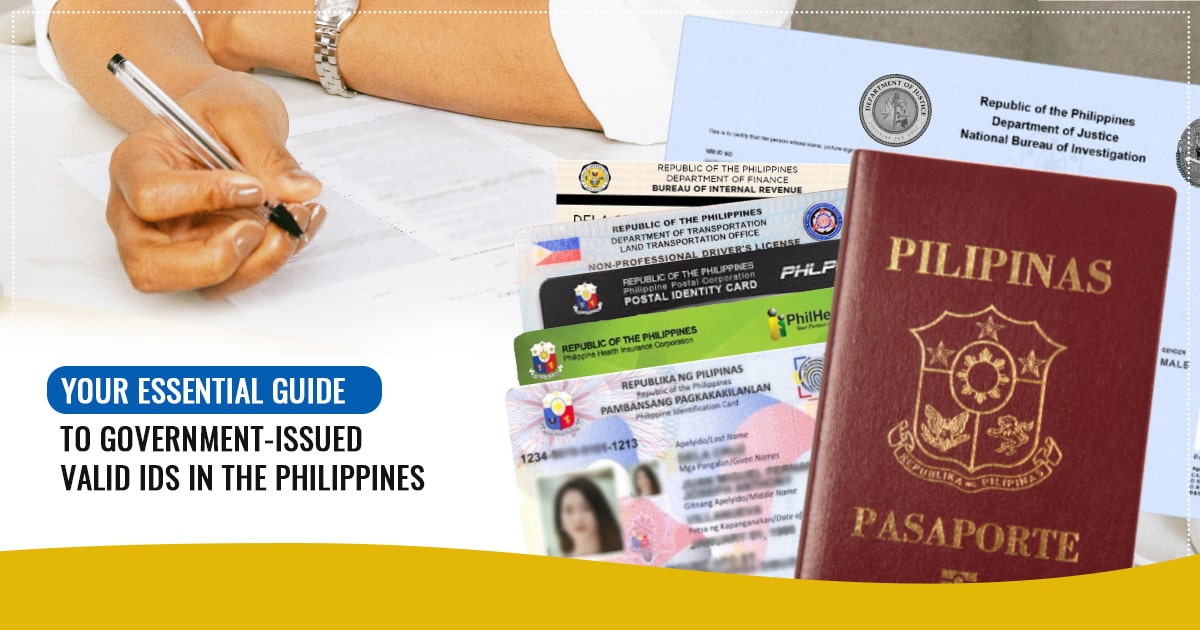
After submitting your documents, your account application will be pending until it is approved. If your account fails to pass review, you will receive an email advising you how to resubmit your documents. Once your business documents have been verified, you will need to bind a bank account to your shop so you can get paid for purchases and process returns:
- Go to the TikTok Seller Center home page .
- Click Link Bank Account .
- Click Link Account .
- Enter your Account Name, Bank Name, Bank account number, Email, Address, and Building Number.
Note: The account name for individually owned businesses must be the same as the registered name. The account name for corporations must be the same as the company name. - When you have completed all required fields, click Submit
How to Boost Your Tiktok Shop Sales with BigSeller
Once you've set up your TikTok Shop and linked your bank account, it's time to start adding your products and getting your shop ready for sales. To streamline this process, using BigSeller can be a game-changer. BigSeller provides an easy-to -use platform designed to help Filipino entrepreneurs manage and grow their e-commerce businesses across various channels, including TikTok. With its comprehensive tools for inventory management, sales analytics, and marketing automation, BigSeller can optimize your TikTok Shop's performance and increase your reach to potential customers. By integrating BigSeller with your TikTok Seller Center, you can enhance your operations, scale up your business, and drive sales efficiently.
👉 Empower Your TikTok Shop with BigSeller – Simplify, Scale, Succeed!



