What is a POS System? A Simple Guide for Offline Retail Sellers in Malaysia
Erra 24 Apr 2025 03:23ENCopy link & title
Running a retail business in Malaysia today requires more than just a cash register. With growing competition and rising customer expectations, many are transitioning from traditional cash registers to Point-of-Sale (POS) systems.
In this article, we'll explore what a POS system is, how it works, and why it's an essential tool for retail sellers who want to streamline their operations.
What is a POS System?
A Point-of-Sale (POS) system is a digital tool that helps businesses accept payments and handle in-store transactions more efficiently. While it used to refer to a traditional cash register, today’s POS systems are much more advanced and usually come as software that can run on tablets or smartphones. This means you can take payments from customers anytime, anywhere, without needing a bulky cash register.
More than just processing payments, a POS system lets you input product details, calculate totals and discounts, generate receipts, track inventory, monitor sales performance, manage staff access, and even collect customer contact details for future marketing.

How Does a POS System Work?
A POS system helps run the checkout process in a store. At the most basic level, it adds up the total cost of the items a customer wants to buy, accepts the payment, and then updates your inventory to show that those items have been sold.
Here’s a quick look at how a typical POS system functions in an offline retail setup:
1. Product Scanning or Input
This is the first step when checking out a customer. The cashier can either manually select the product from the POS system or scan its barcode using a scanner.
This action tells the system which product the customer is buying, so it can bring up the correct details like the item name, price, and stock level.
2. Price Calculation
After all the products are added to the customer’s cart, the POS system automatically pulls the price of each item from its system.
It then adds up the total, including:
-
Sales tax
-
Discounts
-
Promo codes or special offers (if any)
The final amount is then shown to the customer, so they know how much to pay.

3. Payment Processing
The customer can choose to pay in several ways: cash, card, or e-wallets (such as Touch 'n Go, Boost, etc.). They also have the option to use split payment, where they pay using a combination of the payment methods mentioned above (for example, part cash and part card).
Once the payment is made, the POS system records the transaction and confirms that the payment was successful.
4. Receipt Generation
After the customer’s payment is processed successfully, the POS system confirms the sale. It then either prints a receipt or sends a digital receipt via email or SMS.
Finally, the customer receives the products they purchased.

5. Inventory Adjustment
After a sale, the POS system automatically decreases the quantity of the sold product from your inventory.
This means you don't have to update your stock levels manually as the system keeps everything accurate and up to date without extra effort on your part.
So, Should You Use a POS System?
If you’re still manually processing orders, it might be time to upgrade to a POS system. Transitioning to a POS system can save you time, reduce errors, and provide deeper insights into your business performance. Whether you’re running a boutique, a mini-mart, a retail store, or even a pop-up stall, it offers a range of key advantages:
Accuracy
By using a POS system, you significantly reduce the chances of human errors when entering prices or stock quantities. It also eliminates the need for manual calculations, making it less likely for mistakes to occur, as the system automatically handles the math and data entry for you. Essentially, it ensures more precise and reliable information for your business.
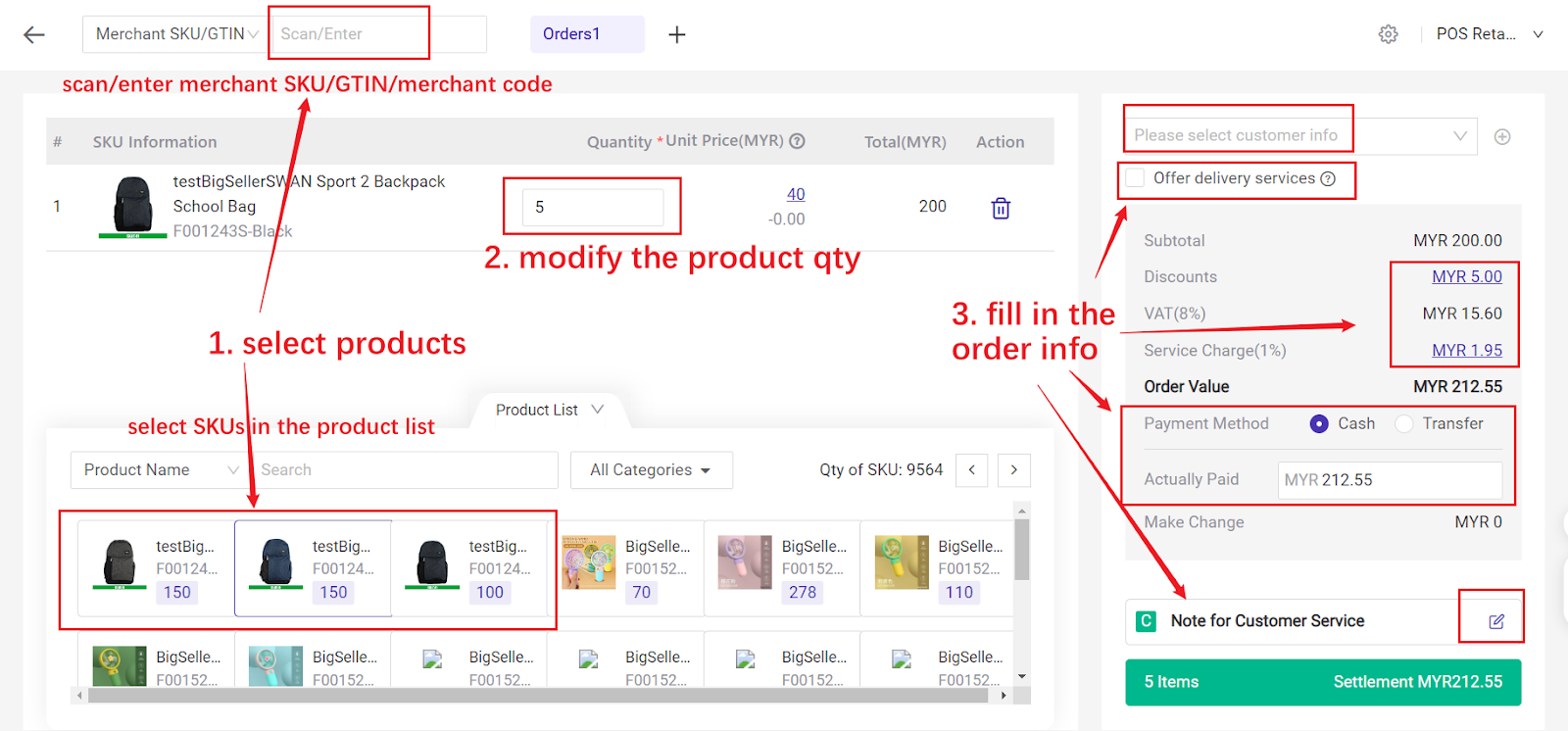
Speed
During busy periods, such as weekends or peak shopping hours, a POS system expedites the checkout process. With just a quick scan of items, payment processing, and receipt printing, transactions are completed in just a few seconds. This efficiency saves both you and your customers time, making for a smoother shopping experience.
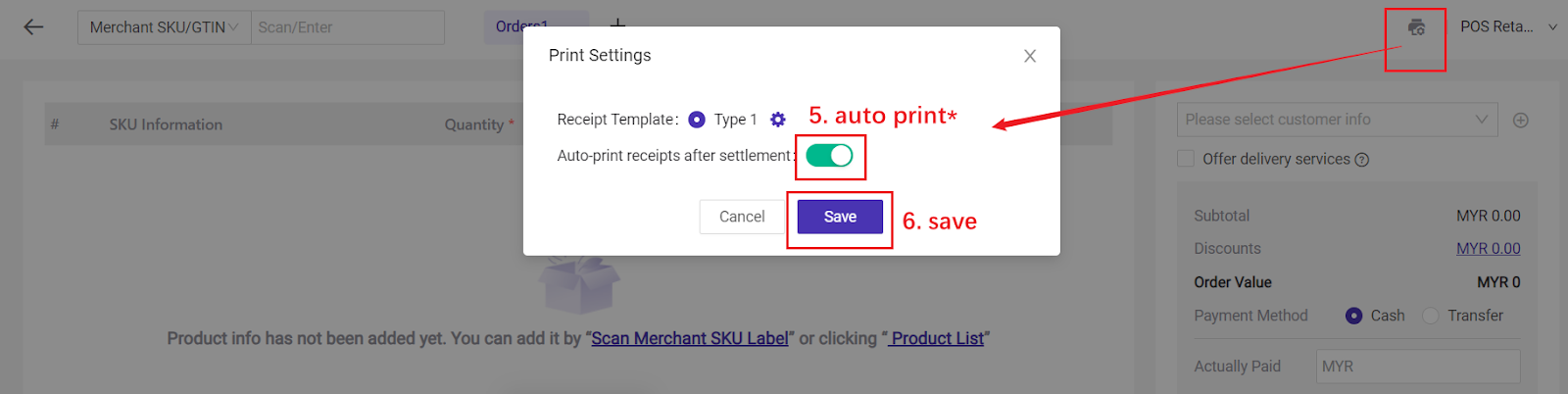
Data Insight
A robust POS system provides valuable insights into your business. It helps you identify your best-selling products, the times of day or week when sales are highest, and which items are running low on stock. With this data, you can make better decisions on when to restock items or plan promotions to maximise sales.
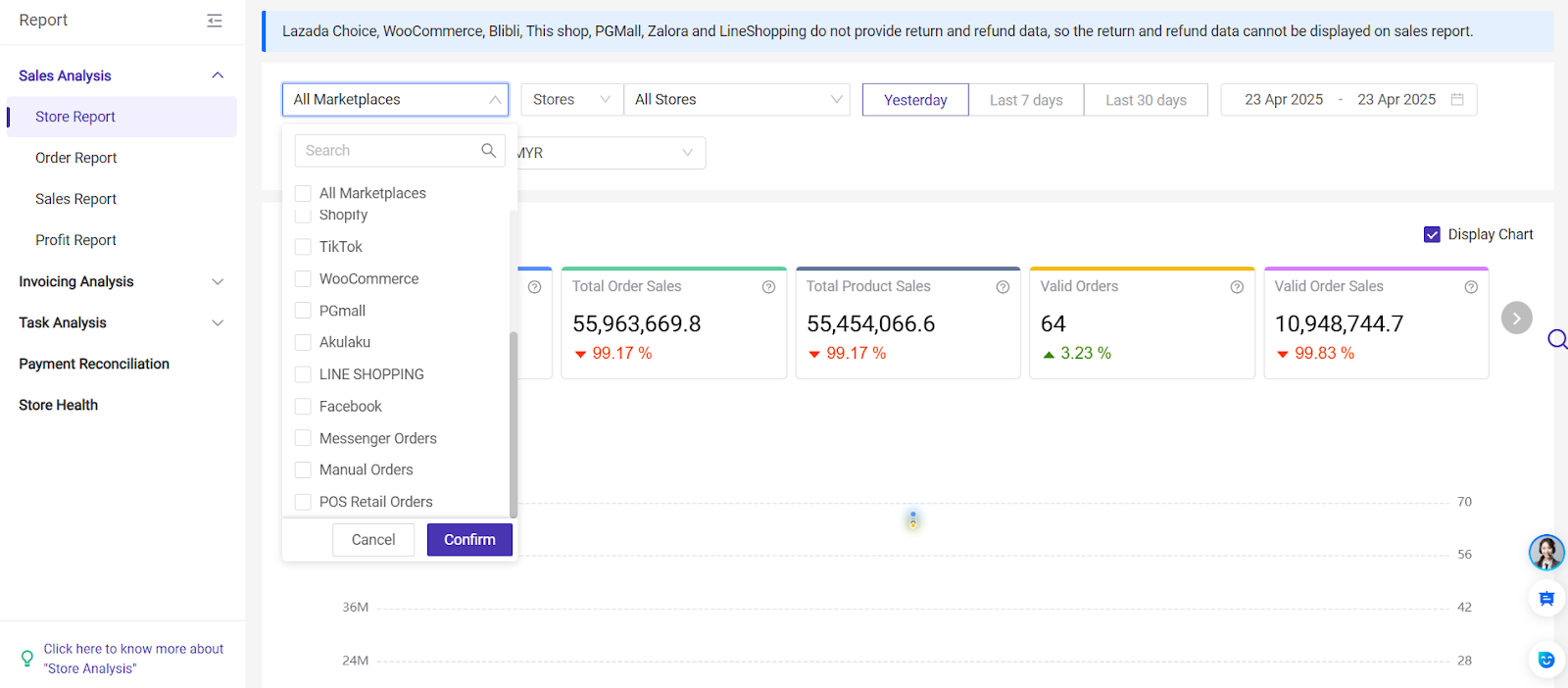
Customer Records
A POS system also enables you to save and manage information about your regular customers. By tracking their purchase history, you can offer personalised loyalty rewards, promotions, and discounts. This ability to tailor your approach to individual customer preferences makes it easier to build stronger relationships and encourages repeat business.
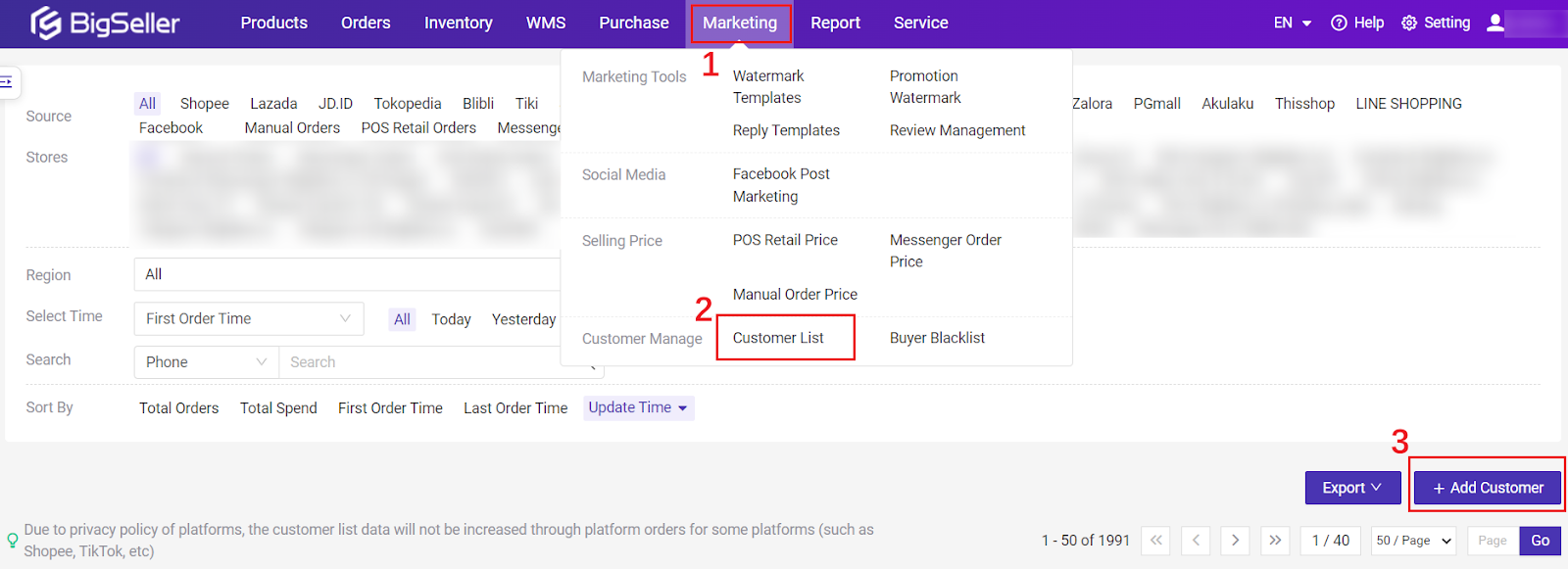
Tax Management
With a POS system, you don't have to calculate taxes like Sales and Service Tax (SST) or Value-Added Tax (VAT) manually. This automated feature ensures that your pricing is always accurate and compliant with tax regulations. It makes managing finances easier and prepares your business for tax audits with minimal effort.
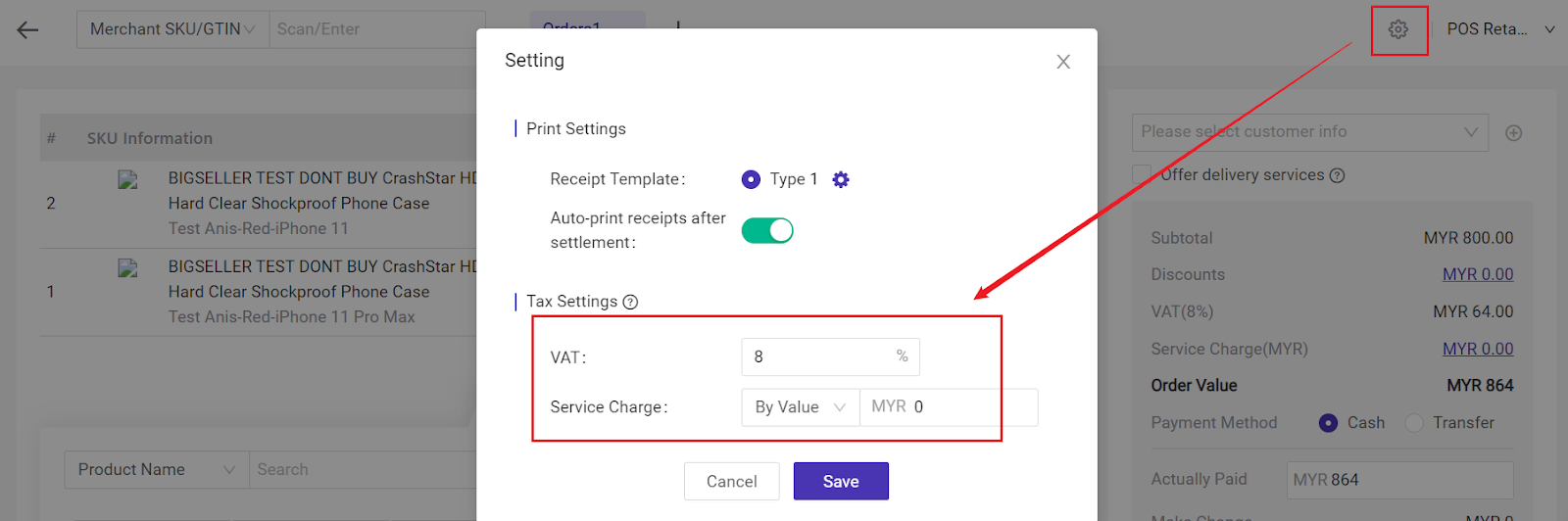
The Ideal POS System for Retailers Who Sell Everywhere
Every retail business has its own unique needs, which is why selecting the right POS system is essential. At BigSeller, we work hard to create the best solution for merchants selling both online and offline. BigSeller POS Retail Order is designed to unify all the tools and reports you need into one intuitive back office, making it simple for you to manage your business.
For retailers who want to reach their customers wherever they are, BigSeller POS is the perfect choice. It’s a streamlined solution for retailers looking to expand their reach and maintain full control over their store. Sign up for BigSeller POS today and experience the difference it can make.
Plus, stay updated on the latest features and tips by subscribing to the BigSeller WhatsApp channel for regular updates.




