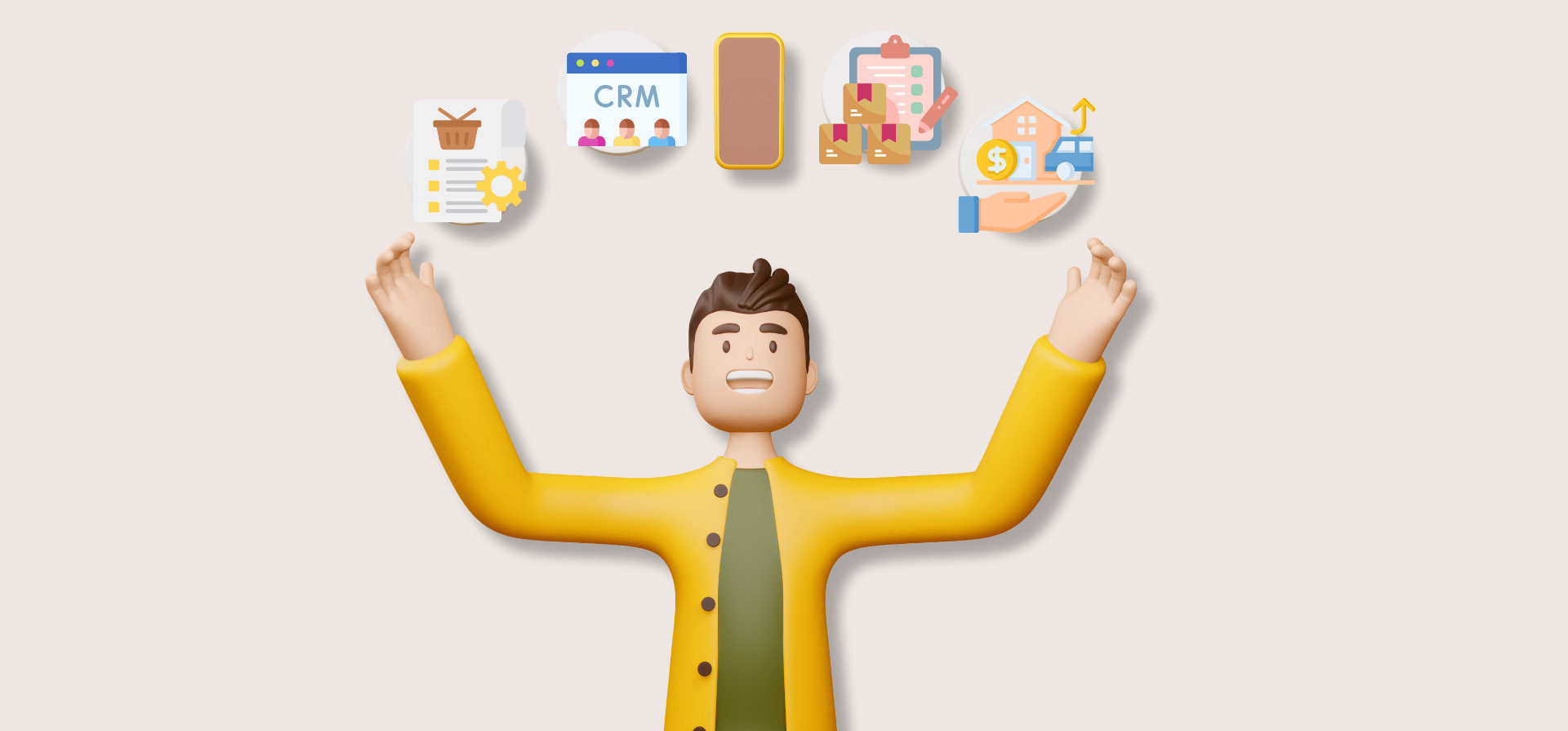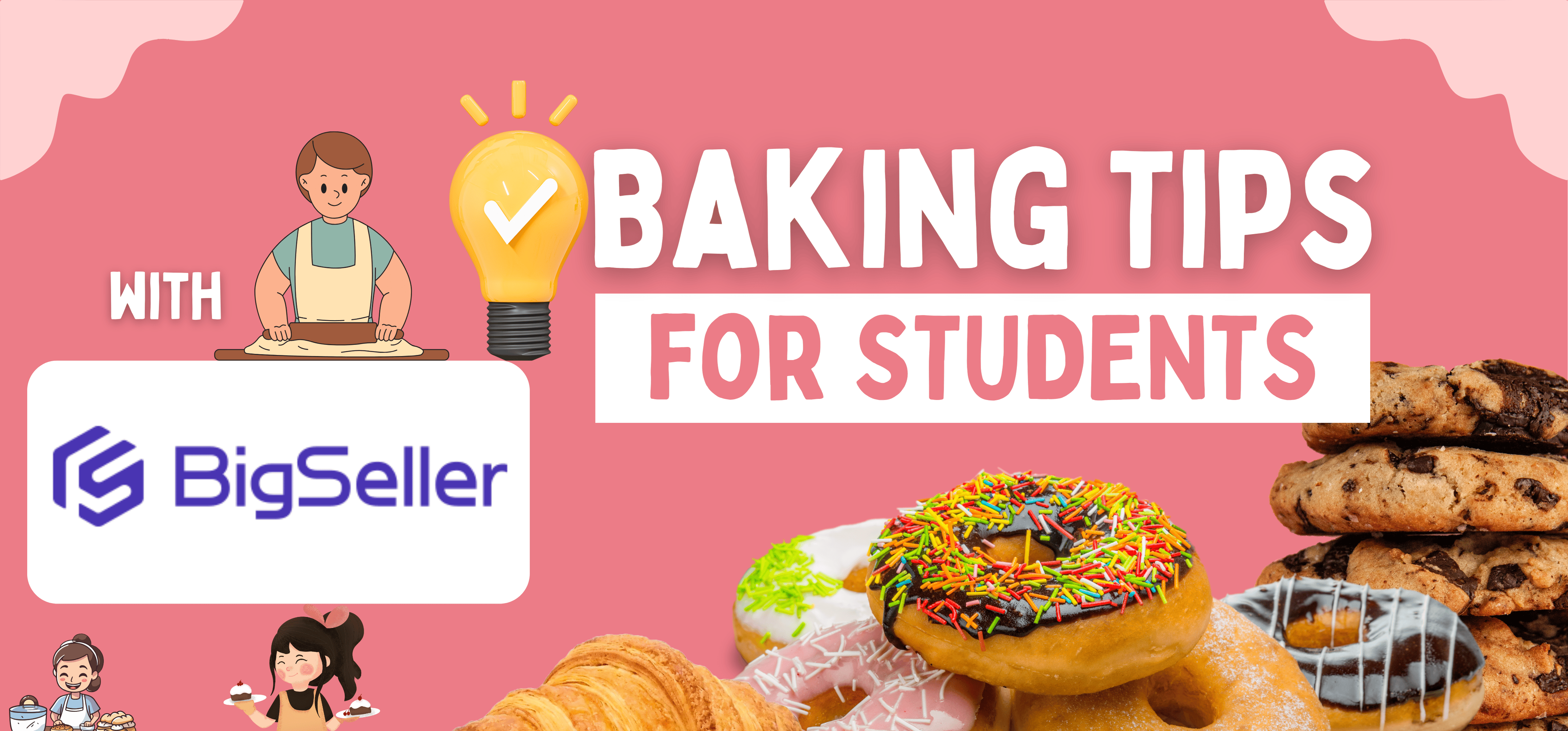E-Commerce ERP: A Beginner’s Guide to Streamlining Your Business Operations
JX 26 Dec 2024 05:39ENCopy link & title
Starting an e-commerce business can be overwhelming, especially when managing inventory, orders, and customer data. As a business grows, relying on manual methods or basic tools like spreadsheets becomes inefficient and prone to errors. This is where E-commerce ERP systems come in. For those new to e-commerce or considering an ERP system for their online store, this guide will walk through the basics of E-commerce ERP and how it can streamline business operations.
What is E-Commerce ERP?
E-commerce ERP is a comprehensive software system designed to integrate various aspects of an online business—such as order processing, inventory management, and financial tracking—into a single platform. Unlike basic inventory systems, an ERP connects different business functions in real-time, ensuring that every department has access to accurate data. This unified approach reduces errors, improves efficiency, and allows for better decision-making to support business growth. BigSeller can help achieve all of this by providing an integrated solution for managing your e-commerce business efficiently.
 Click Here to Register BigSeller For Free!👈
Click Here to Register BigSeller For Free!👈
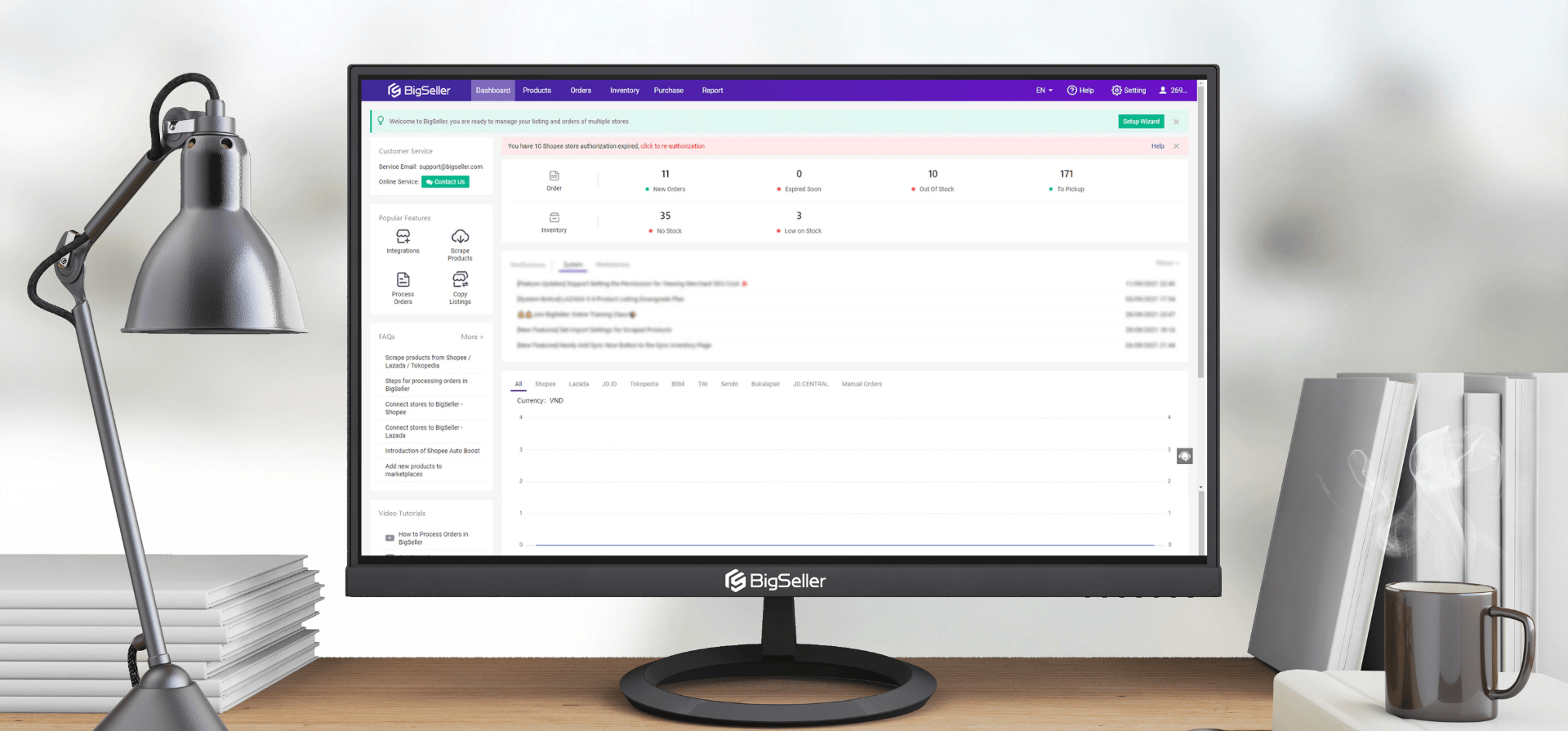
Step 1: Understand Key Features of E-Commerce ERP
Before selecting an ERP system, it’s essential to understand the features that can benefit the business:
-
Order Management
Automatically processes orders from various sales channels (like Shopify, Lazada, and Shopee), tracking their status from placement to shipping.
-
Inventory Management
Tracks stock levels in real-time, preventing stockouts and overselling with accurate data across multiple warehouses.
-
Customer Relationship Management (CRM)
Manages customer data, interactions, and provides a 360-degree view of each customer to enhance service.
-
Financial Management
Streamlines accounting, and reporting, offering up-to-date financial insights.
-
Supply Chain Management
Coordinates with suppliers and logistics, ensuring timely deliveries and optimal stock levels.
Step 2: Choose the Right E-Commerce ERP for the Business
When selecting an ERP system, the following factors should be considered:
-
Business Size and Needs
Different ERP systems are tailored for various business sizes. The chosen system should meet current needs while being scalable for future growth.
-
Platform Integrations
Ensure the ERP integrates smoothly with existing e-commerce platforms (like Shopify or WooCommerce) and other tools used by the business.
-
Ease of Use
A user-friendly interface is crucial, especially for those new to ERP systems. The system should be intuitive and offer customer support when needed.

Step 3: Implement the E-Commerce ERP System
Once the right ERP is selected, the following steps should be followed for implementation:
-
Data Migration
Transfer existing data, such as inventory, and order history, into the ERP system. Many ERP providers offer assistance with data migration.
-
System Configuration
Set up payment methods, shipping options, and stock management rules to align with the business processes.
-
Training
Ensure that the team understands how to use the system to maximize its benefits and improve operational efficiency.

Step 4: Monitor and Optimize
After implementation, the ERP system should be regularly monitored to ensure it meets business needs. Many ERP systems include analytics tools that track key metrics like sales performance, customer behavior, and inventory turnover. These insights can be used to make data-driven decisions and optimize operations.

Integrating an ERP system into an e-commerce business may seem daunting, but the benefits are clear. By automating tasks, improving data accuracy, and streamlining processes, an ERP system can significantly boost operational efficiency. Whether starting from scratch or upgrading an existing system, understanding the basics of E-commerce ERP is the first step toward scaling the business. BigSeller offers a comprehensive ERP solution that helps businesses achieve these goals with ease and efficiency.
 Click Here to Register BigSeller For Free!👈
Click Here to Register BigSeller For Free!👈