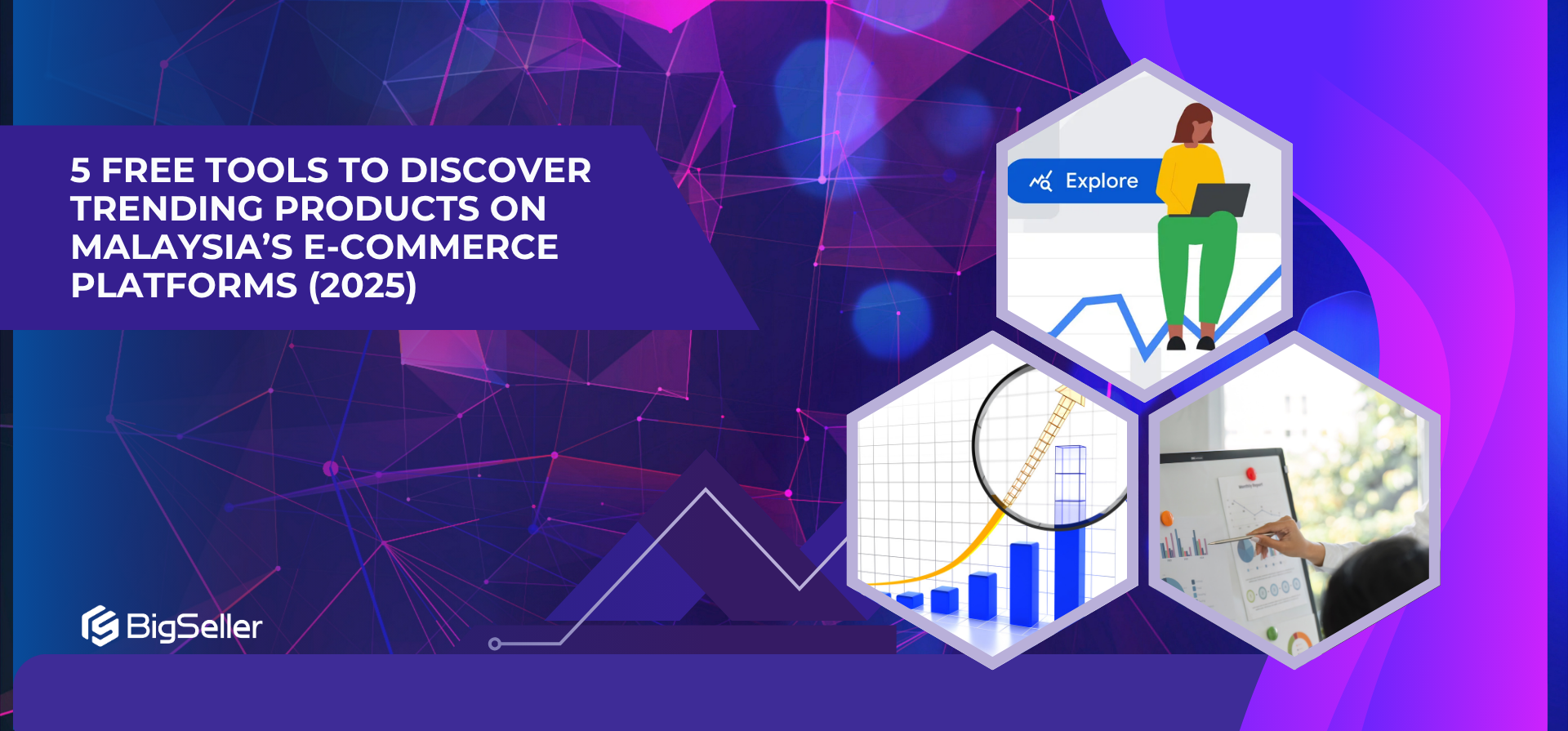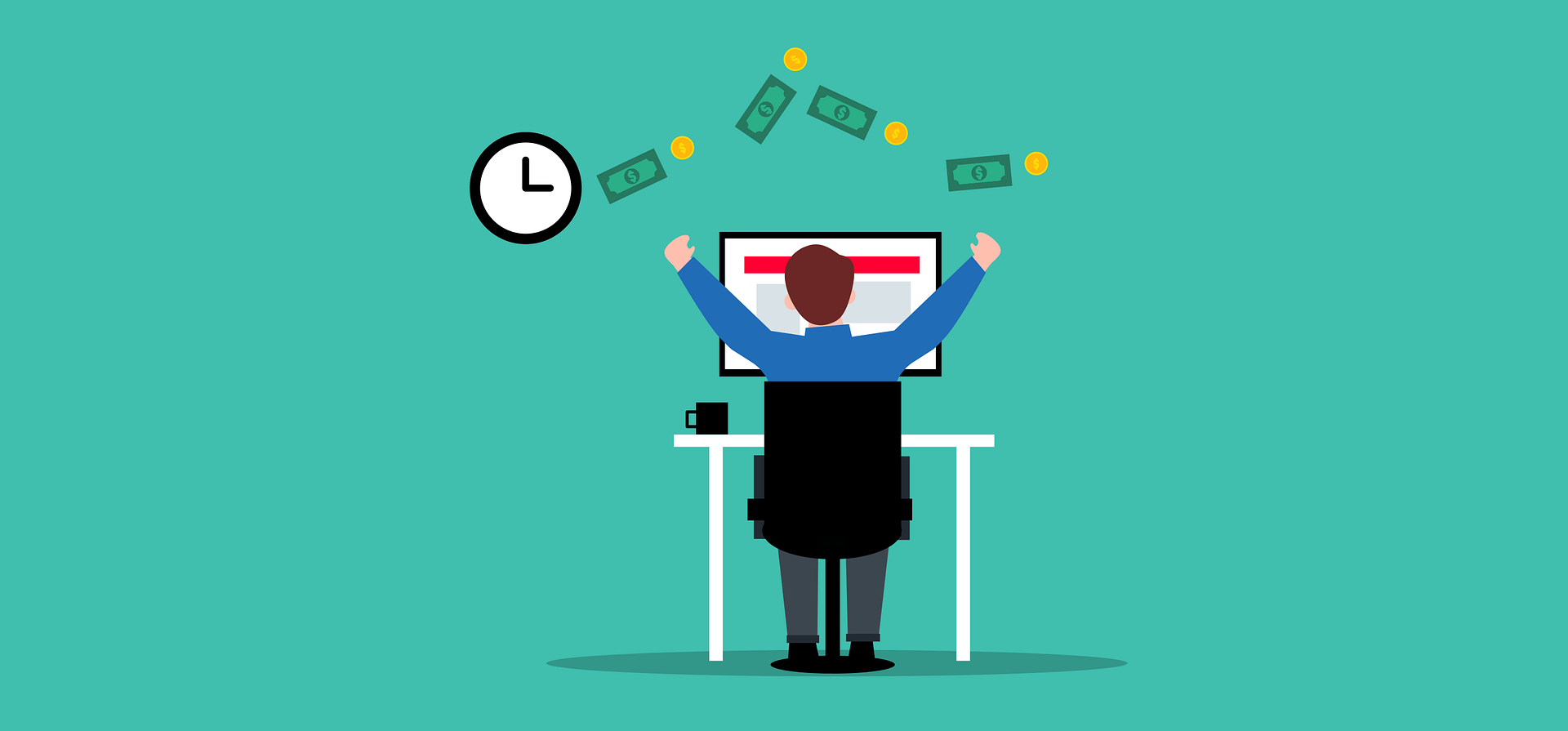Why is My Shopee Product Banned or Deleted?
Amy 08 Dec 2022 11:02ENCopy link & title
Many Shopee sellers have encountered the situation that their products are banned or deleted, but do you know why your products are banned/deleted and how to avoid it? In this article, I will let you know some of the reasons why products get banned and how to avoid them.
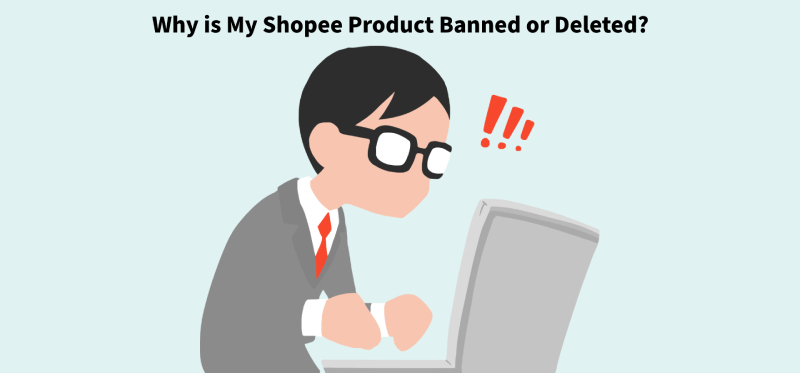
If you receive a notification or see that your product has been tagged as banned/deleted, the most likely reason is that you violated Shopee’s Community Rules or your published products are prohibited to sell. Here are some examples for the common listing violation:
1. Spam Issue
Spam issue is one of the most common reasons why your Shopee products are banned or deleted. It is because you upload your product to a wrong category or sub category, and you have 5 days to edit this product before it gets deleted. To avoid this issue, you can refer to the Category List Guide in Shopee seller center before uploading products.
2. Prohibited Items
All products listed on Shopee must comply with local laws and Shopee terms and policies. Once Shopee finds that you have published prohibited products, Shopee will directly delete your products without notification. If you want to know which products are banned on Shopee, you can refer to Shopee Prohibited Item List.
3. Duplicate Listings
Listings will be considered duplicate if the products have no significant differences and duplicate products are strictly prohibited and will be deleted. It is prohibited to list duplicate items within a shop or across shops based on product name, product images, and description. Therefore do not upload duplicate items to Shopee, if there are many types for one product, you can list it to one listing and create variations.
4. Product Information Issue
There are many types for product information issue, for example the following:
5. IP/Trademark/Copyright infringement
Shopee takes the protection of Intellectual Property (IP) seriously and does not tolerate any use of Intellectual Property (IP) in violation of applicable laws. It is not allowed to list products with unauthorized use of trademark, copyright-protected content, registered designs, or patented invention.
Products that infringe IP rights will be deleted and products that infringe trademarks or copyrights will be banned.
6. Counterfeit Listings
Counterfeit products are made to look exactly like an item from an existing brand with the intention to deceive or defraud. Selling counterfeit products is strictly prohibited and will be deleted. You can only sell authentic products on Shopee.
7. Product Switching
It means you modify your existing listing details to sell a completely different item from the original listing. Also, switching items with a different brand is also not allowed by Shopee. You need to create new listings for new products to let buyers form the right impressions and expectations.
8. Listing uploaded requires local legal licenses
If you want to sell the controlled products on Shopee, for example medical devices, you need to upload the authorized license for sale and upload safety marks. Listings without relevant supporting licenses will be banned. And you need to upload any supporting documents within 3 days, or your products will be deleted.
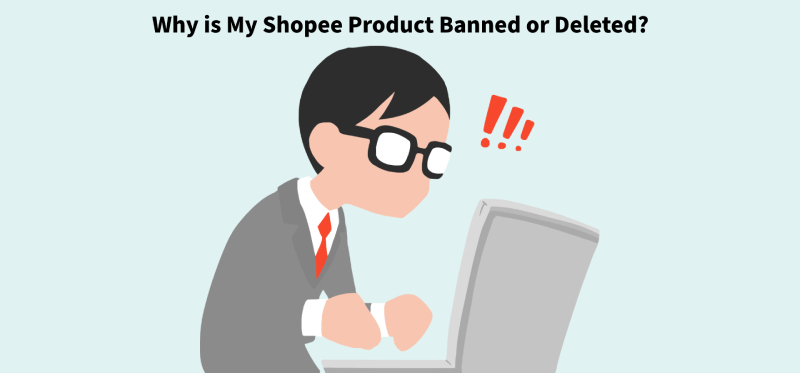
If you receive a notification or see that your product has been tagged as banned/deleted, the most likely reason is that you violated Shopee’s Community Rules or your published products are prohibited to sell. Here are some examples for the common listing violation:
1. Spam Issue
Spam issue is one of the most common reasons why your Shopee products are banned or deleted. It is because you upload your product to a wrong category or sub category, and you have 5 days to edit this product before it gets deleted. To avoid this issue, you can refer to the Category List Guide in Shopee seller center before uploading products.
2. Prohibited Items
All products listed on Shopee must comply with local laws and Shopee terms and policies. Once Shopee finds that you have published prohibited products, Shopee will directly delete your products without notification. If you want to know which products are banned on Shopee, you can refer to Shopee Prohibited Item List.
3. Duplicate Listings
Listings will be considered duplicate if the products have no significant differences and duplicate products are strictly prohibited and will be deleted. It is prohibited to list duplicate items within a shop or across shops based on product name, product images, and description. Therefore do not upload duplicate items to Shopee, if there are many types for one product, you can list it to one listing and create variations.
4. Product Information Issue
There are many types for product information issue, for example the following:
- Price spam, price of the most expensive variation exceeds 7X the least expensive variation
- Keywords spam, it includes inaccurate brand attributes or information
- Advertisements, for example, condo or house for sale or rent, or some irrelevant announcements
5. IP/Trademark/Copyright infringement
Shopee takes the protection of Intellectual Property (IP) seriously and does not tolerate any use of Intellectual Property (IP) in violation of applicable laws. It is not allowed to list products with unauthorized use of trademark, copyright-protected content, registered designs, or patented invention.
Products that infringe IP rights will be deleted and products that infringe trademarks or copyrights will be banned.
6. Counterfeit Listings
Counterfeit products are made to look exactly like an item from an existing brand with the intention to deceive or defraud. Selling counterfeit products is strictly prohibited and will be deleted. You can only sell authentic products on Shopee.
7. Product Switching
It means you modify your existing listing details to sell a completely different item from the original listing. Also, switching items with a different brand is also not allowed by Shopee. You need to create new listings for new products to let buyers form the right impressions and expectations.
8. Listing uploaded requires local legal licenses
If you want to sell the controlled products on Shopee, for example medical devices, you need to upload the authorized license for sale and upload safety marks. Listings without relevant supporting licenses will be banned. And you need to upload any supporting documents within 3 days, or your products will be deleted.
Conclusion
If your product is banned or deleted, don't panic, you need to find out why it was banned/deleted and correct it. Besides, you can follow Shopee Listing Policy before you start selling on Shopee.
Shopee Auto Boost/Bump
To get more views and followers, you can use BigSeller auto boost feature, it will help you to boost your products automatically, no need to add products manually every 4 hours.