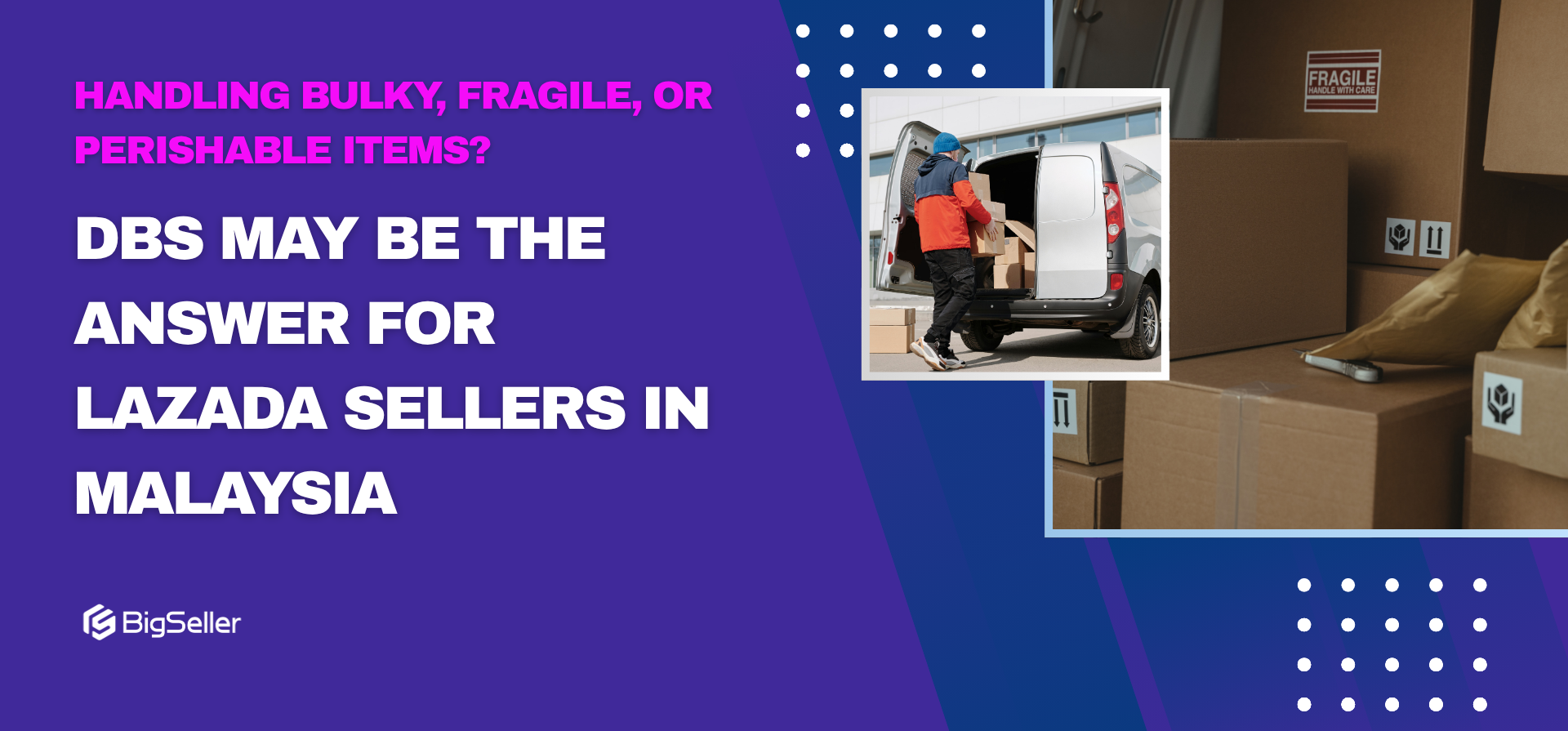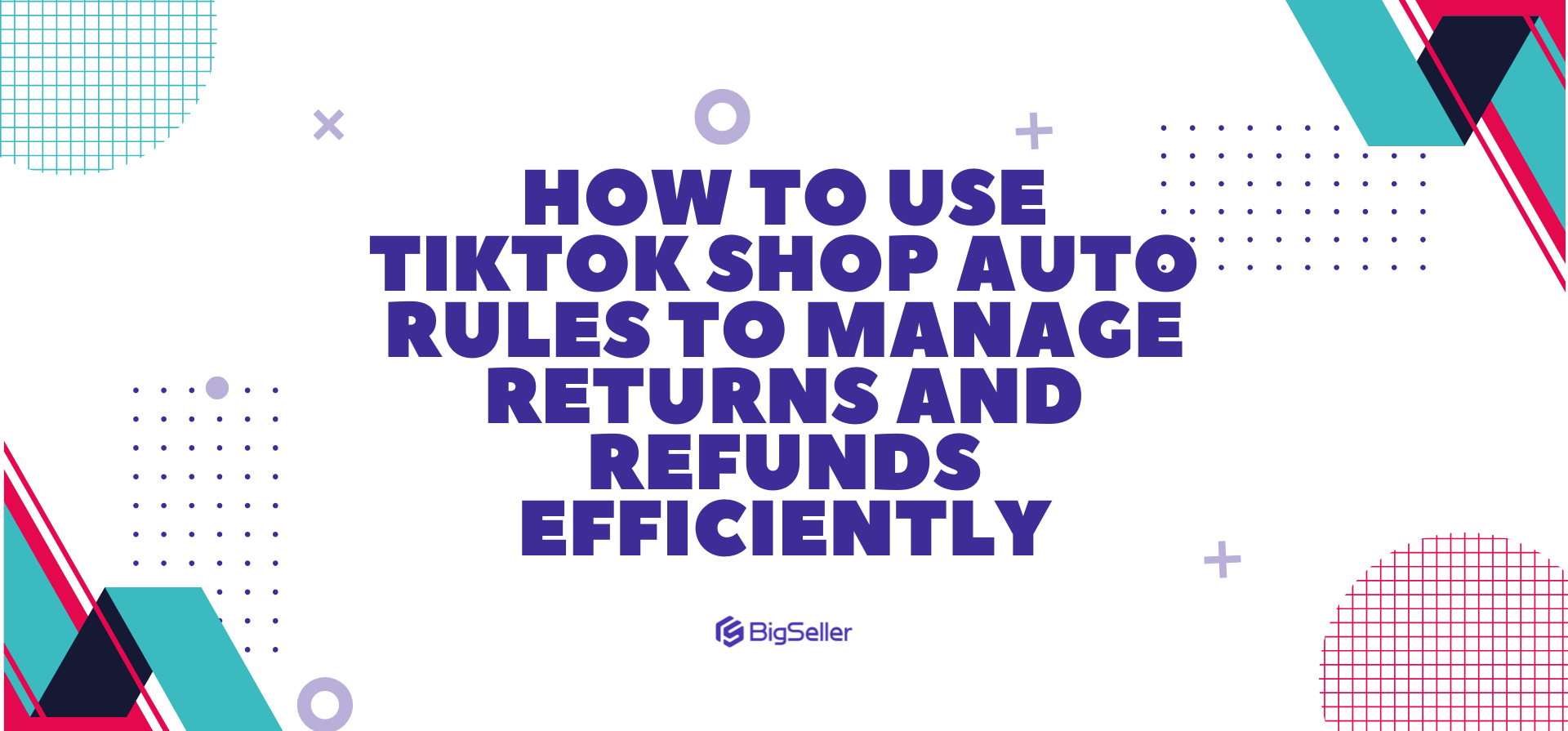How to Sell on TikTok Shop Philippines 2025? A Complete Guide
Jayson 17 Oct 2024 11:08ENCopy link & title
Starting a TikTok Shop in the Philippines presents a fantastic opportunity to tap into the rapidly growing e-commerce market. With the increasing influence of social media, TikTok has emerged as an ideal platform for businesses to connect with a wide array of potential customers.
This guide will offer detailed steps to help you effectively set up your online store in 2025. Whether you’re launching your first venture or looking to expand an existing business, these strategies will provide valuable support. Click Here to Register BigSeller For Free!👈

Before you start, make sure you meet the following requirements:
Age: You must be at least 18 years old.
Business Registration: You need to have a registered business entity, whether as a sole proprietor, partnership, or corporation.
Bank Account: A local bank account is necessary for processing transactions and receiving payments.
And there are two types of sellers - individual sellers and corporate sellers.
⚠️NOTE: Individual sellers may be restricted from selling certain brands on TikTok Shop. Sellers who attempt to list restricted brands will be informed of this at the product listing stage. If you wish to list such brands, please register a corporate seller account and submit Brand Authorisation documentation to prove that you are authorised to sell such brands on TikTok Shop.
Gather the following documents to streamline your registration:
Individual Applicants (Verification)
Individual applicants must submit a copy of their government-issued identification documents for verification purposes. Acceptable documents are:
Corporate Applicants (Verification)
Corporate applicants must provide a copy of their business registration document from either DTI or SEC, and the following for verification purposes:
Access the Seller Center: Log into the TikTok Shop Seller Center using your new account. You can also login with your Tiktok account.
Complete the Registration Form: Fill out the form with your business name, contact information, and other relevant details.
Upload Required Documents: Attach your business registration certificate, TIN, and valid ID. Make sure these documents are clear and legible.
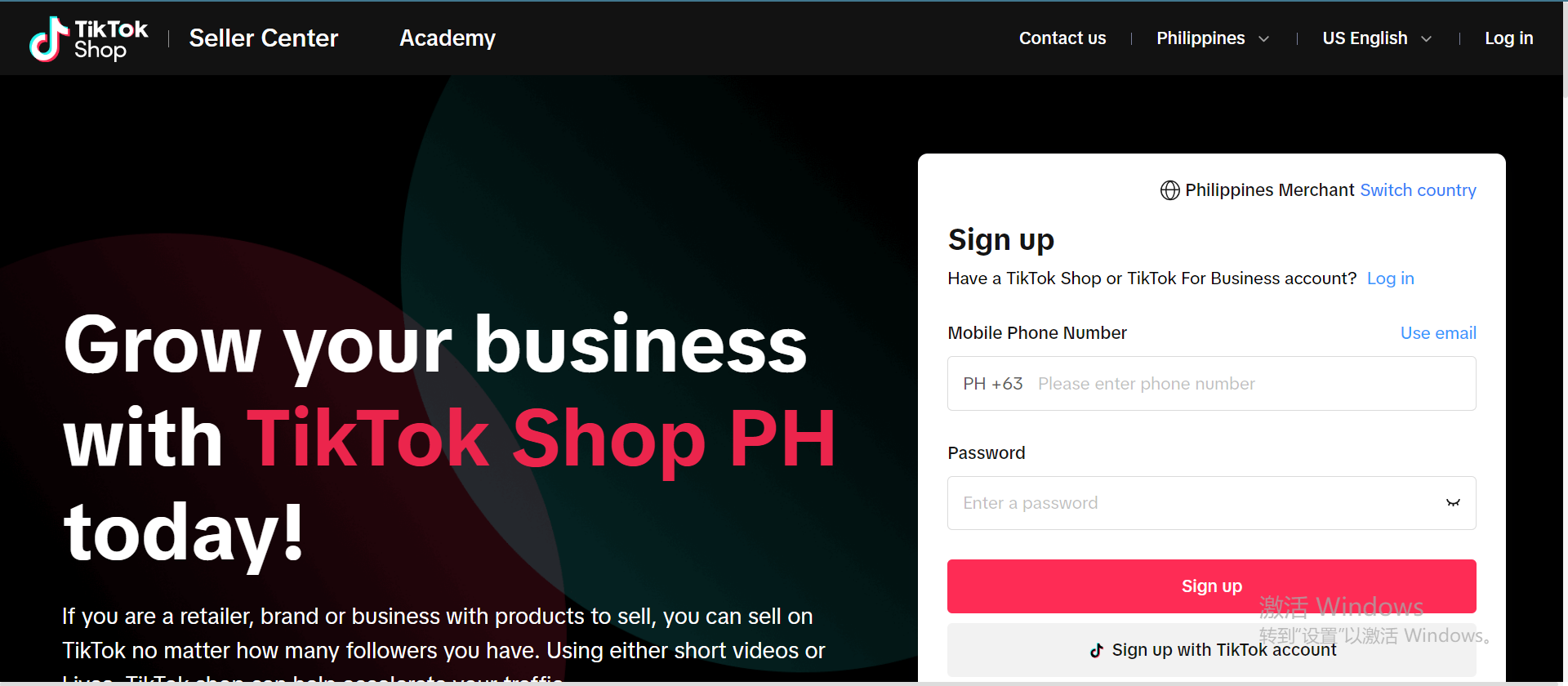
Fill in the basic seller information to facilitate subsequent management of the account.
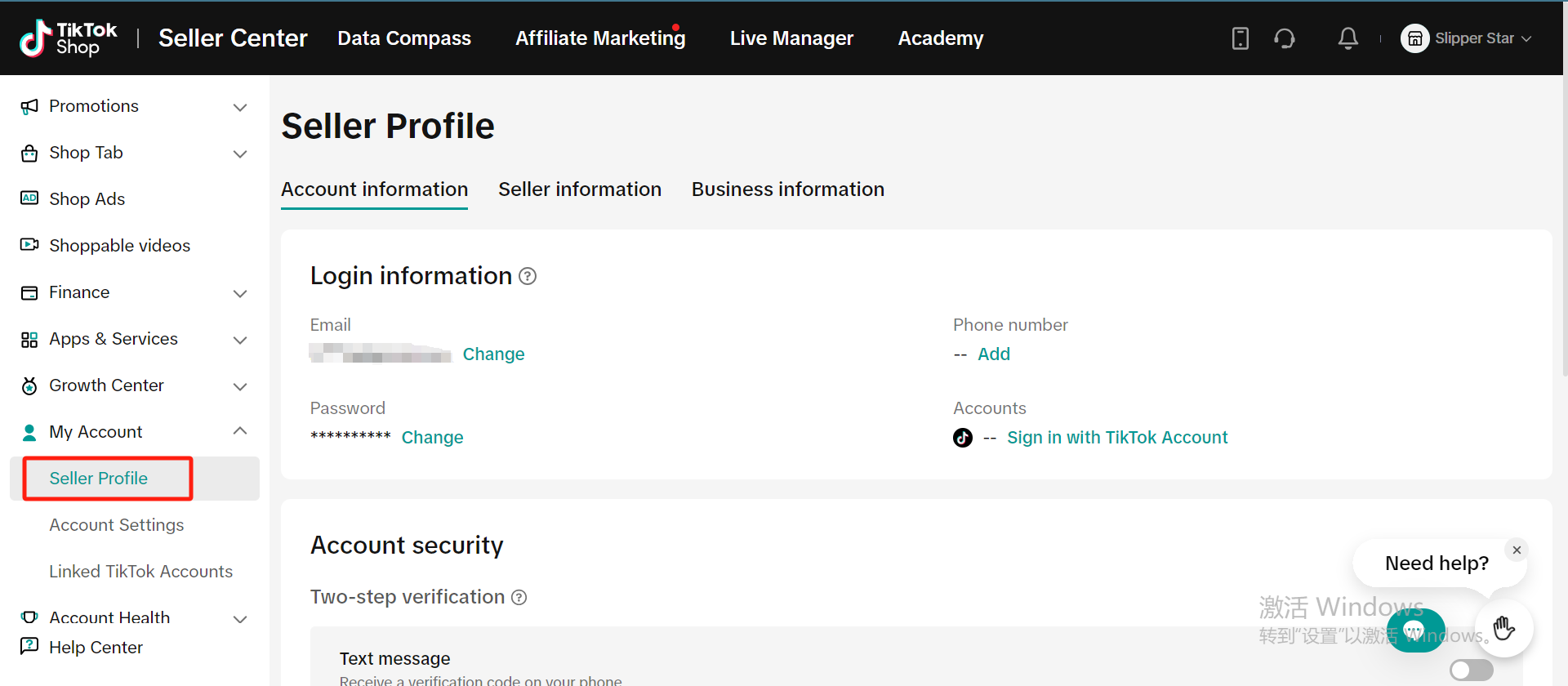
Navigate to Product Management: In your Seller Center dashboard, find and click on "Products."
Add New Products: Click on "Add Product" and enter details such as:
Title: Make it descriptive and engaging.
Description: Provide detailed information about the product, including benefits and features.
Price: Set a competitive price that reflects your market.
Images: Upload high-quality images that showcase your product from multiple angles.
Optimize Listings: Use relevant keywords in your product titles and descriptions to improve search visibility. Research popular keywords related to your products.
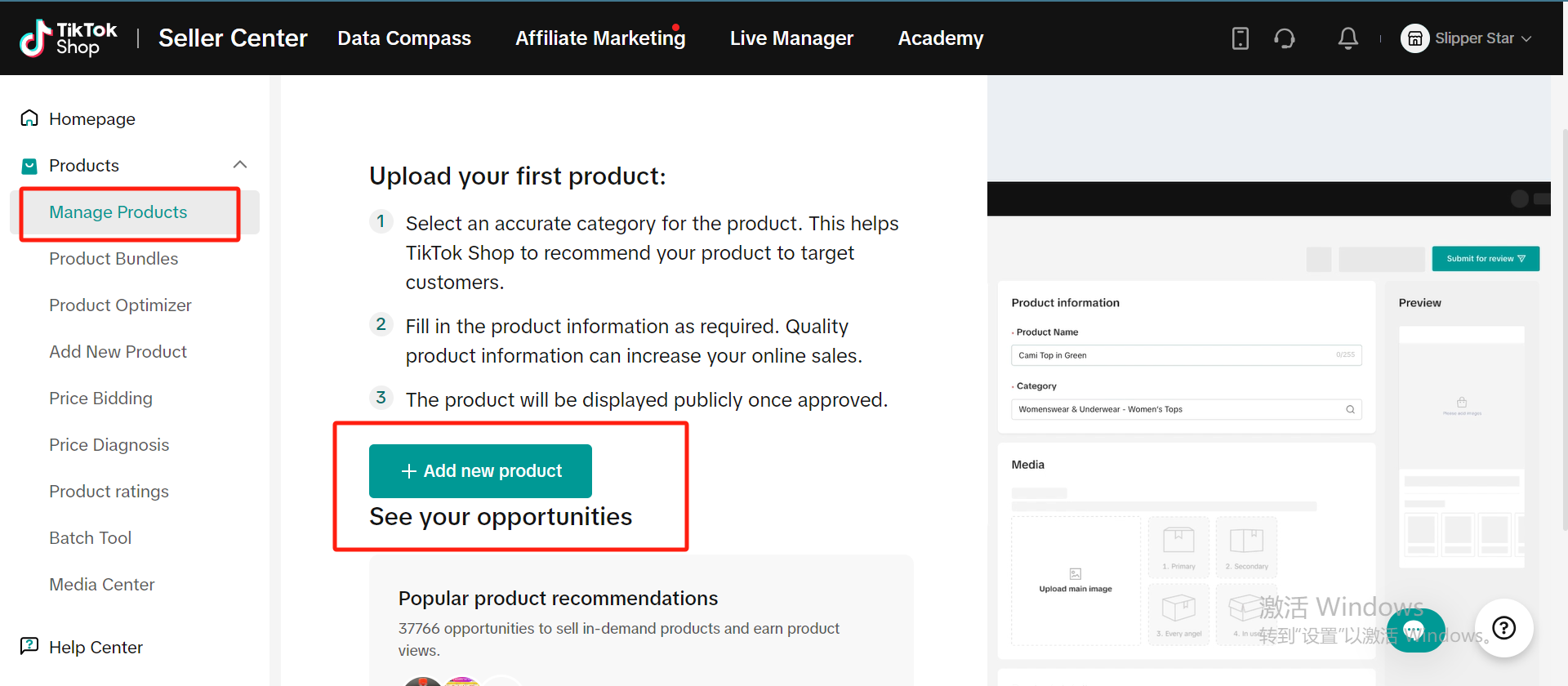
Use TikTok Ads: Consider using TikTok’s advertising platform to reach a broader audience. Start with targeted ads that focus on your ideal customer demographics.
Engage with Trends: Monitor current TikTok trends and create engaging videos that showcase your products. Use popular music and hashtags to increase visibility.
Collaborate with Influencers: Partner with local influencers who align with your brand to promote your products through authentic content.
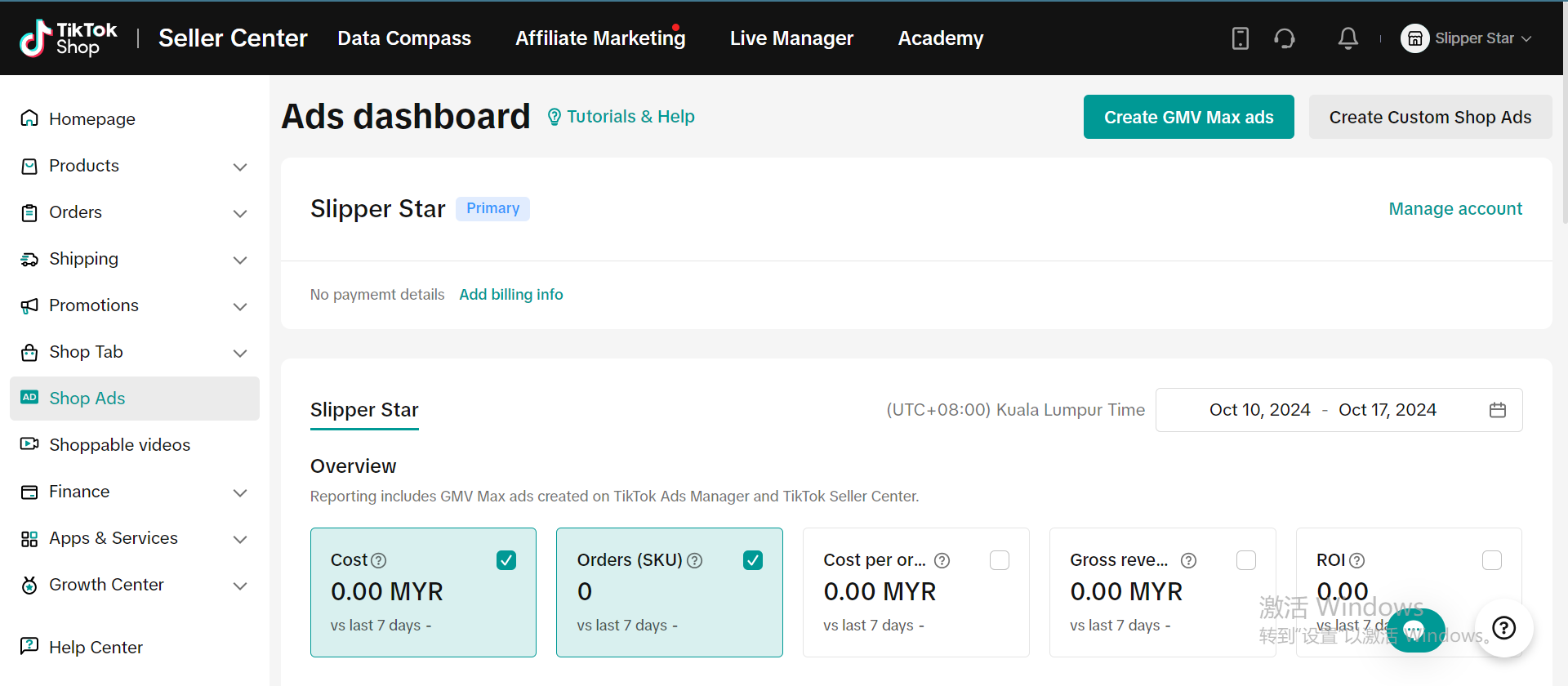
Launching a TikTok Shop in the Philippines is an exciting opportunity to grow your online business. By following these detailed steps and maintaining an engaging presence, you can ultimately create a successful shop that resonates with your audience. Good luck, and happy selling!
Besides, sellers can also use BigSeller to manage the Tiktok Shop Store and upload products more efficiently.
BigSeller supports authorization of multiple platforms and multiple stores, all of which are centrally managed together—from product listings and order processing to inventory management, financial tracking, and automated operations.
Click Here to Register BigSeller For Free!👈
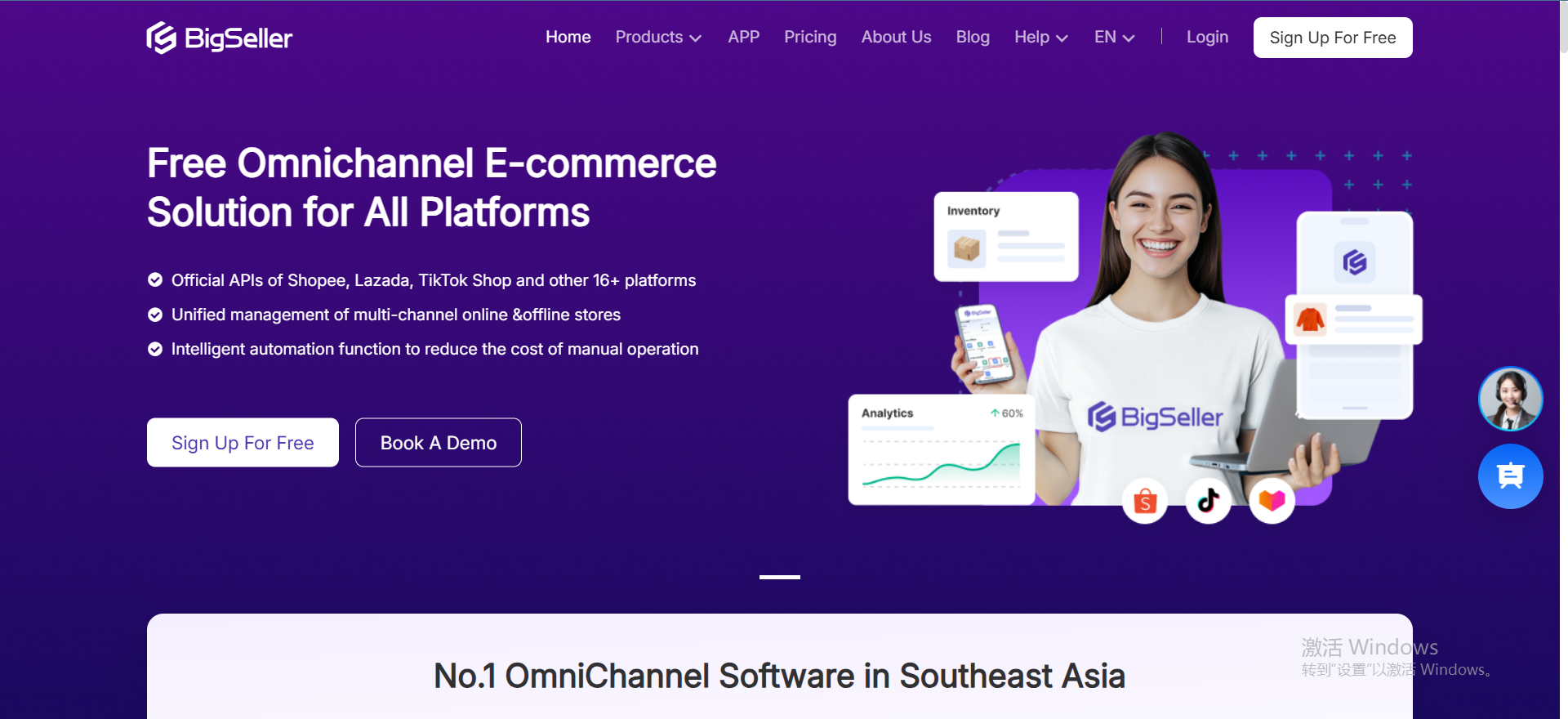
This guide will offer detailed steps to help you effectively set up your online store in 2025. Whether you’re launching your first venture or looking to expand an existing business, these strategies will provide valuable support. Click Here to Register BigSeller For Free!👈

1. Requirements to Open a TikTok Shop
Before you start, make sure you meet the following requirements:
Age: You must be at least 18 years old.
Business Registration: You need to have a registered business entity, whether as a sole proprietor, partnership, or corporation.
Bank Account: A local bank account is necessary for processing transactions and receiving payments.
And there are two types of sellers - individual sellers and corporate sellers.
- An individual seller refers to a seller that is not a corporation but an individual person offering goods for sale on TikTok Shop.
- A corporate seller refers to a seller that is a legally incorporated company / business, registered with the Department of Trade & Industry (DTI) or Securities & Exchange Commission (SEC), offering goods for sale on TikTok Shop.
⚠️NOTE: Individual sellers may be restricted from selling certain brands on TikTok Shop. Sellers who attempt to list restricted brands will be informed of this at the product listing stage. If you wish to list such brands, please register a corporate seller account and submit Brand Authorisation documentation to prove that you are authorised to sell such brands on TikTok Shop.
2. Necessary Documents
Gather the following documents to streamline your registration:
Individual Applicants (Verification)
Individual applicants must submit a copy of their government-issued identification documents for verification purposes. Acceptable documents are:
- TIN ID
- Passport
- PhilSys ID / National ID
- Driver's License
- Unified Multi-Purpose ID (UMID)
- Social Security System (SSS) ID
- PhilPost ID / Postal ID
- Voter's ID
- PhilHealth ID
- Professional Identification Card (PRC) ID
- As part of the verification process, TikTok Shop may also request additional information, as required by relevant regulations.
Corporate Applicants (Verification)
Corporate applicants must provide a copy of their business registration document from either DTI or SEC, and the following for verification purposes:
- Business registration details & documents
- Contact details
- Tax registration details & documents
- Government-issued identity documents of company legal representative(s) / director(s) / person(s) with significant control
- Any other additional relevant information, as required by regulations

3. Registering for TikTok Shop
Access the Seller Center: Log into the TikTok Shop Seller Center using your new account. You can also login with your Tiktok account.
Complete the Registration Form: Fill out the form with your business name, contact information, and other relevant details.
Upload Required Documents: Attach your business registration certificate, TIN, and valid ID. Make sure these documents are clear and legible.
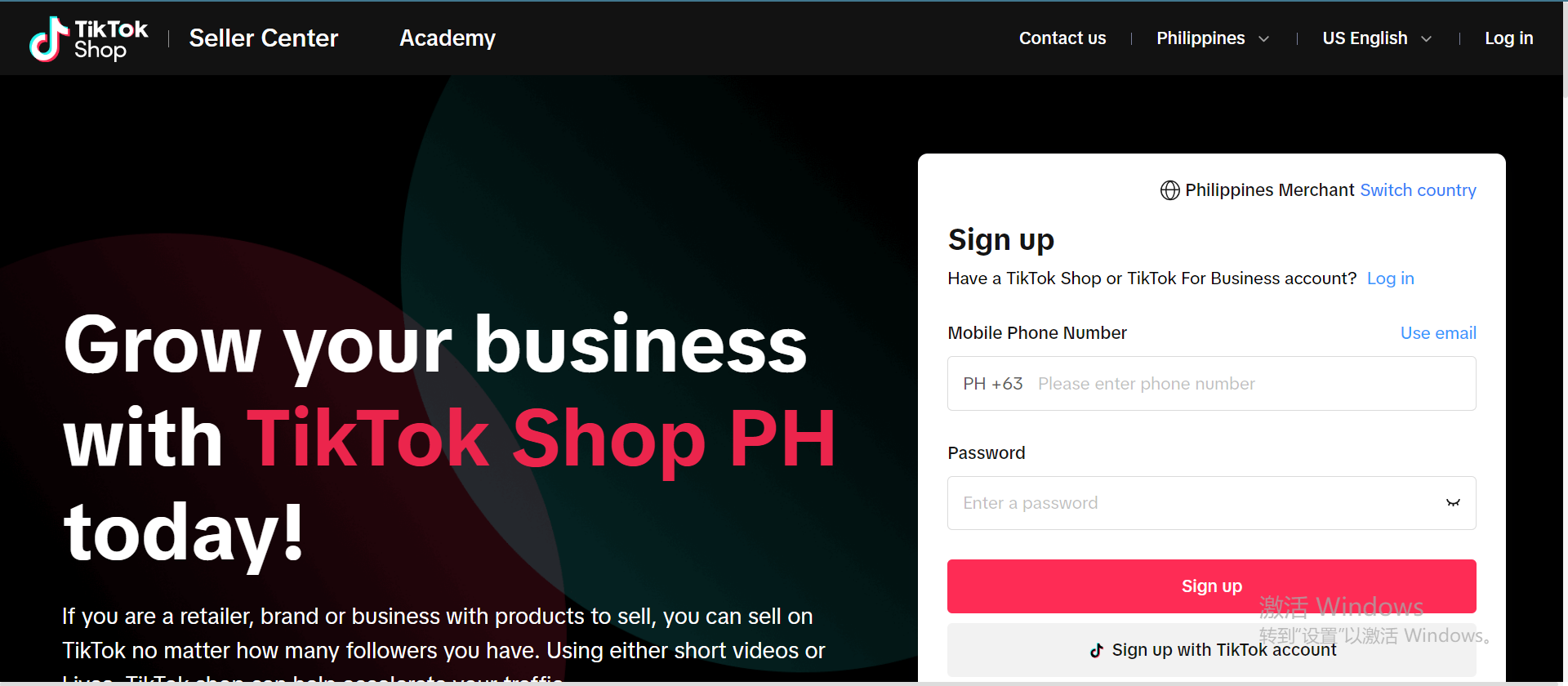
4. Fill in the Seller Profile
Fill in the basic seller information to facilitate subsequent management of the account.
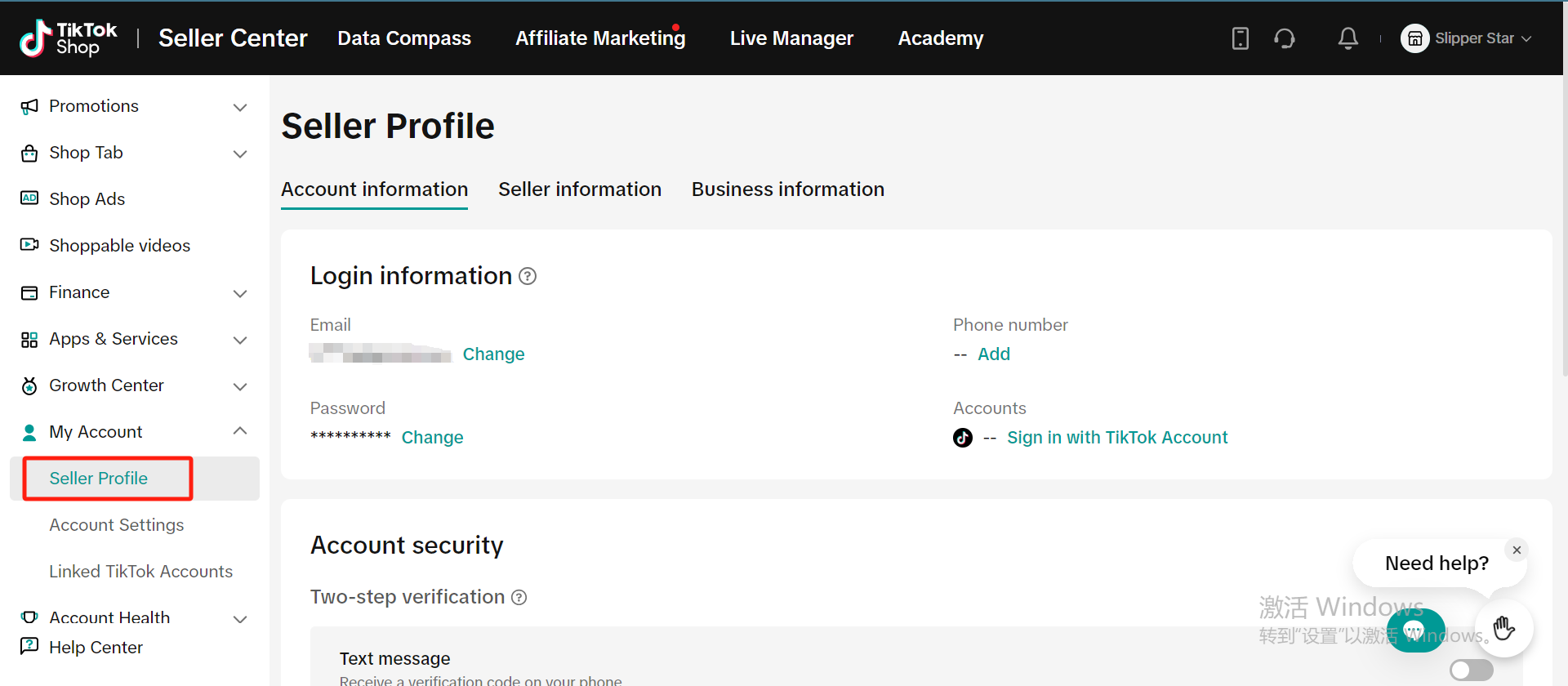
5. Add a pick-up address
Now you will be required to add a Pick-Up Address to make your products visible to customers.
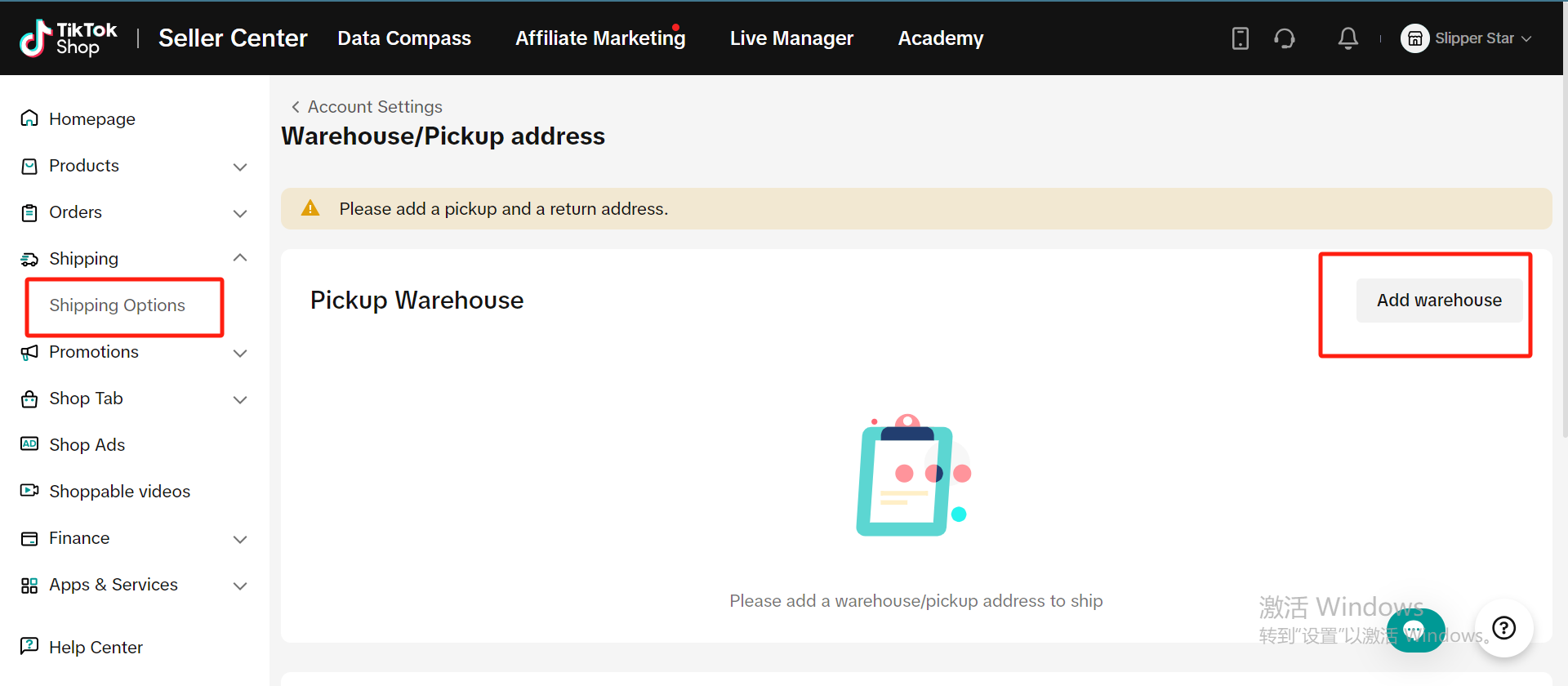
6. Listing Your Products
Navigate to Product Management: In your Seller Center dashboard, find and click on "Products."
Add New Products: Click on "Add Product" and enter details such as:
Title: Make it descriptive and engaging.
Description: Provide detailed information about the product, including benefits and features.
Price: Set a competitive price that reflects your market.
Images: Upload high-quality images that showcase your product from multiple angles.
Optimize Listings: Use relevant keywords in your product titles and descriptions to improve search visibility. Research popular keywords related to your products.
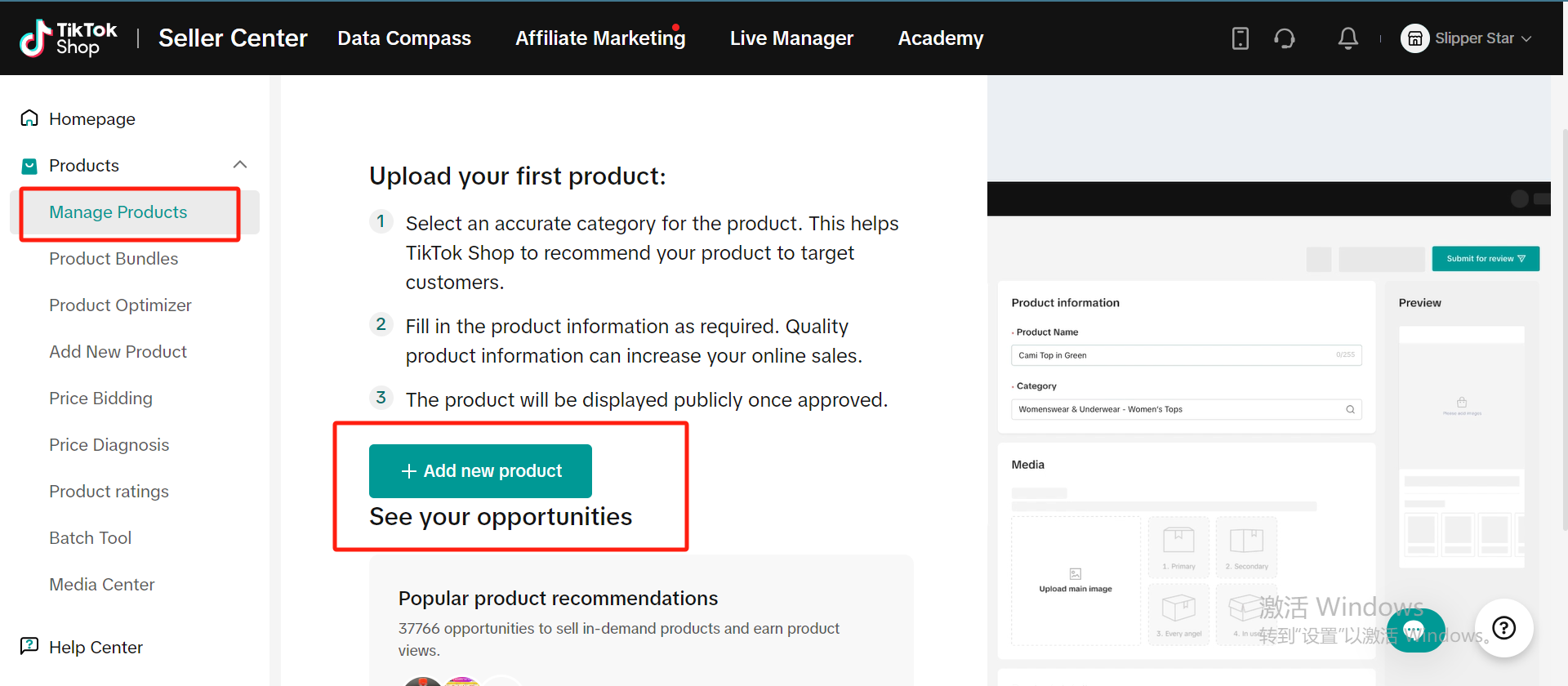
7. Marketing Your Products
Use TikTok Ads: Consider using TikTok’s advertising platform to reach a broader audience. Start with targeted ads that focus on your ideal customer demographics.
Engage with Trends: Monitor current TikTok trends and create engaging videos that showcase your products. Use popular music and hashtags to increase visibility.
Collaborate with Influencers: Partner with local influencers who align with your brand to promote your products through authentic content.
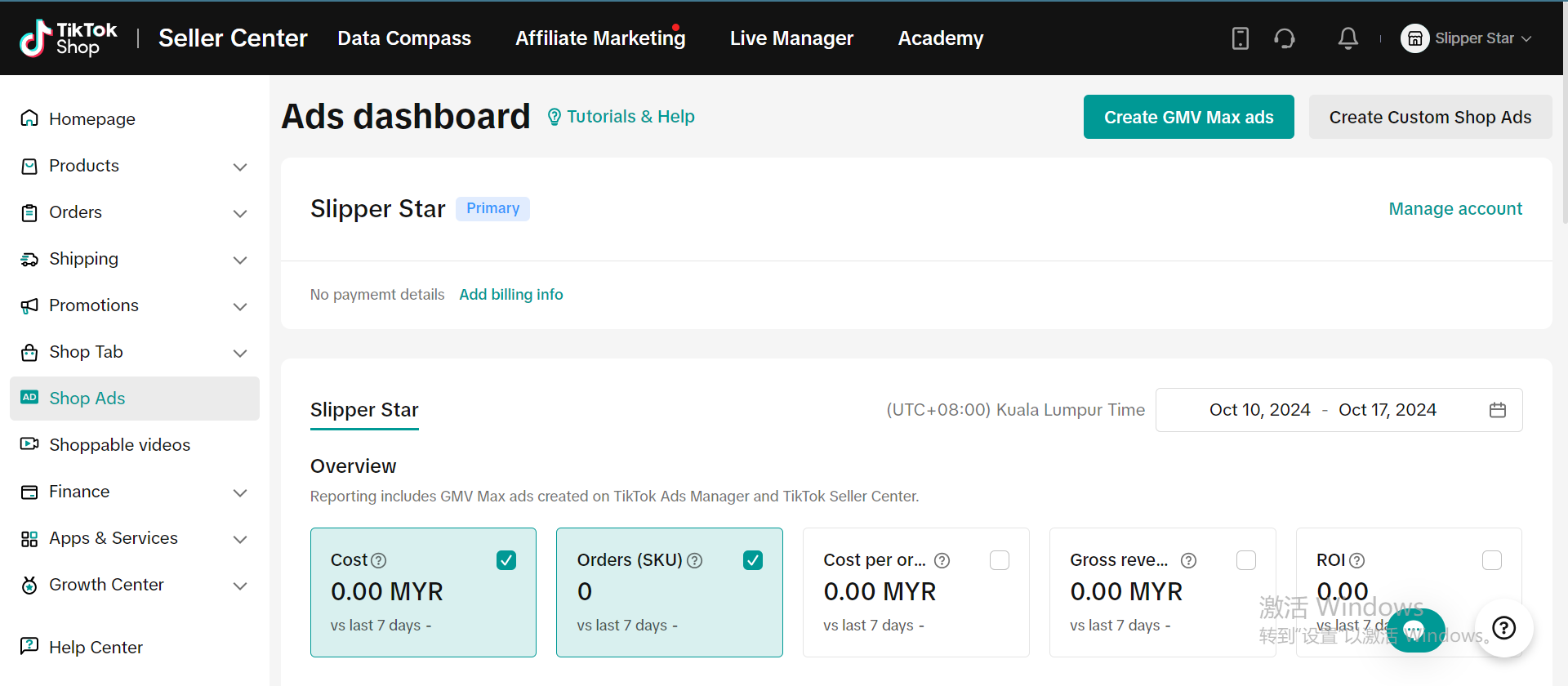
Conclusion
Launching a TikTok Shop in the Philippines is an exciting opportunity to grow your online business. By following these detailed steps and maintaining an engaging presence, you can ultimately create a successful shop that resonates with your audience. Good luck, and happy selling!
Besides, sellers can also use BigSeller to manage the Tiktok Shop Store and upload products more efficiently.
BigSeller supports authorization of multiple platforms and multiple stores, all of which are centrally managed together—from product listings and order processing to inventory management, financial tracking, and automated operations.
Click Here to Register BigSeller For Free!👈
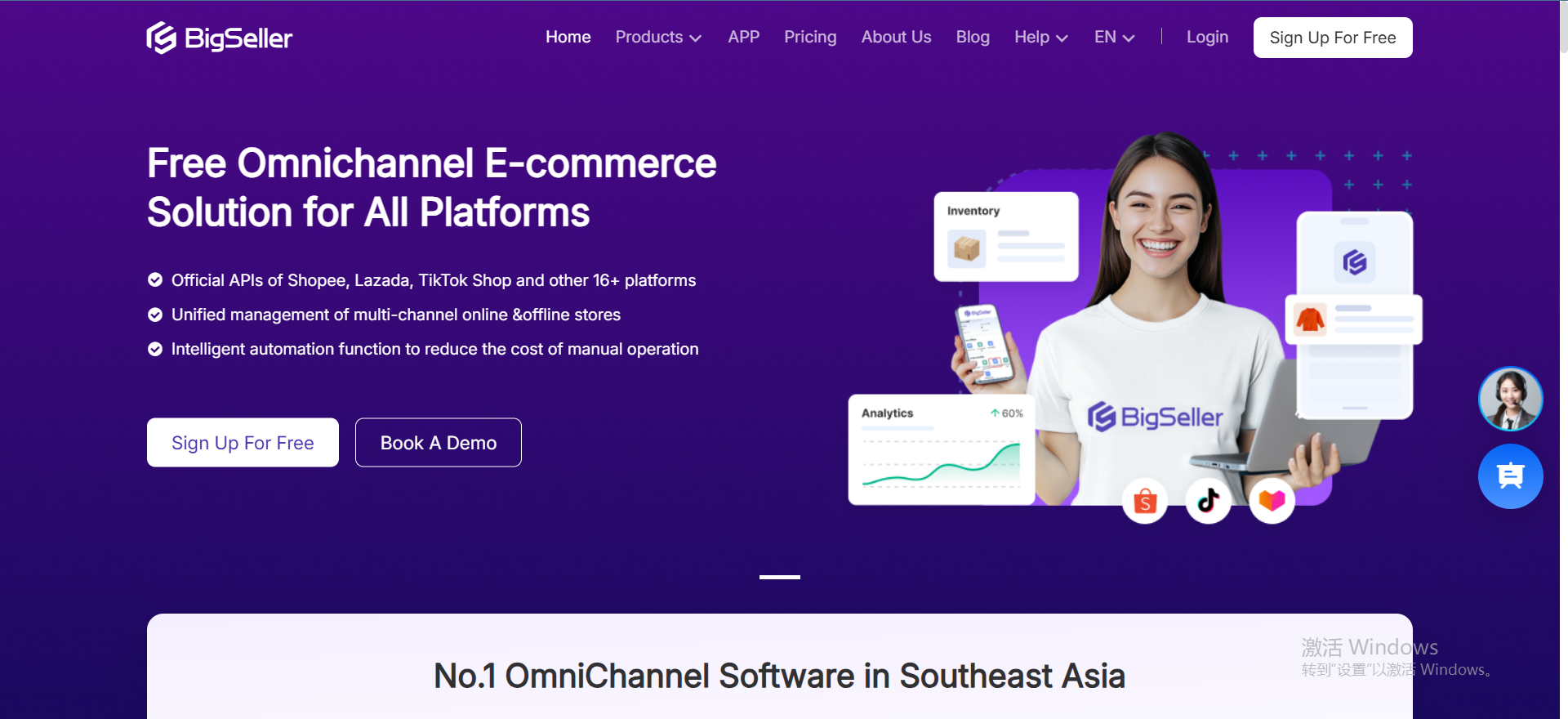
BigSeller-Blog Senior Writer: Jayson
Sir Jayson has worked in well-known e-commerce companies such as Shopee and TikTok Shop, helping hundreds of sellers to deepen their e-commerce industry, expand their business, and eventually become high-quality sellers.