How to Promote Shopee with Facebook Ads?
Amy 28 Apr 2022 02:00ENCopy link & title
There are many people are using both Shopee and Facebook, one is online shopping marketplace, another is social media platform. Both Shopee and Facebook are popular. Now you can link your Shopee store to Facebook to target more audience.
With promoting Shopee products with Facebook ads, you can reach and drive more people and boost sales for your Shopee store in Facebook and Instagram. Want to know how to do it? This article will tell you the complete guide.

Step 1. Create a Facebook Ads account
Go to Shopee seller center > Marketing Center > Facebook Ads. Please note that this oprion is not for every Shopee seller, you can contact Shopee team to enable this feature if you want to use.
After that, you first have to create a Facebook ads account. Then the terms of services will be pop up in your window and you need to click Accept and Next.
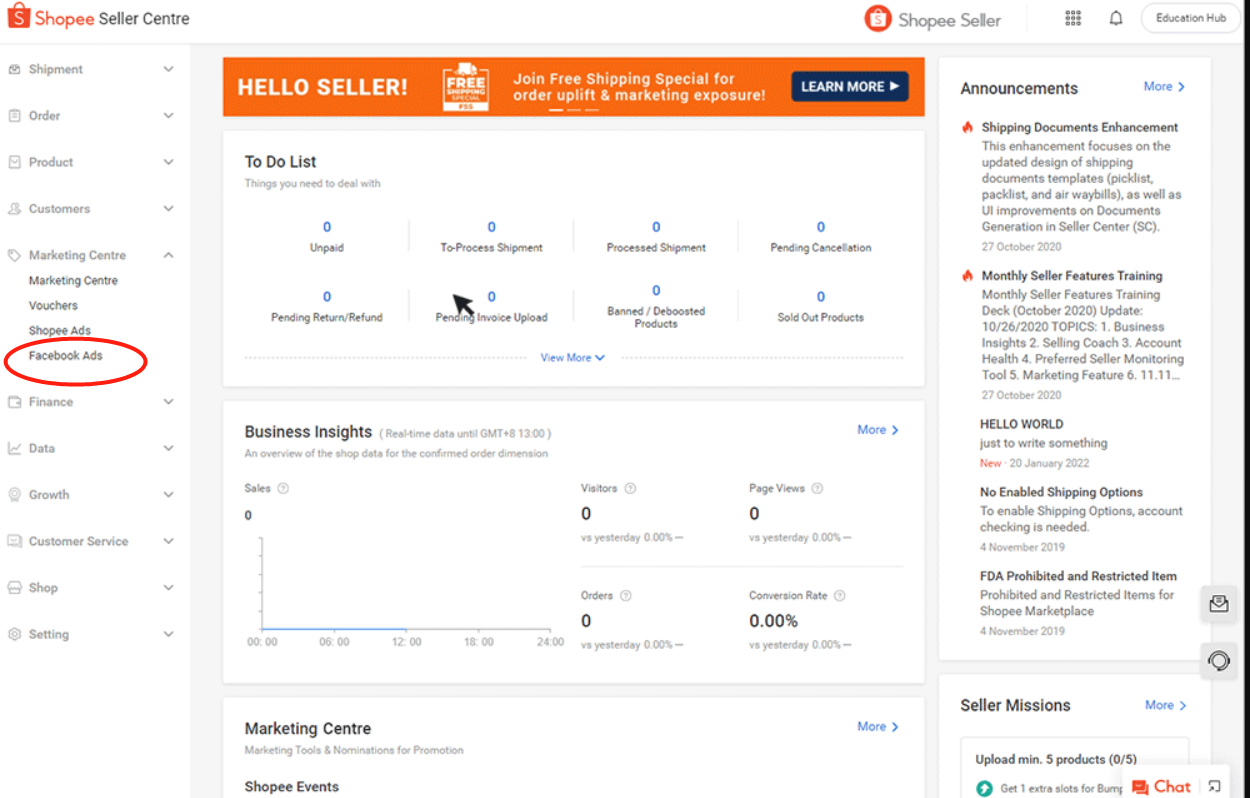
Step 2. Connect your Facebook business page to Shopee
If you already have a Facebook business page, you can just copy the URL from the address bar and enter it to Shopee. After you click Create, your Facebook ads account will be created within 15 minutes.
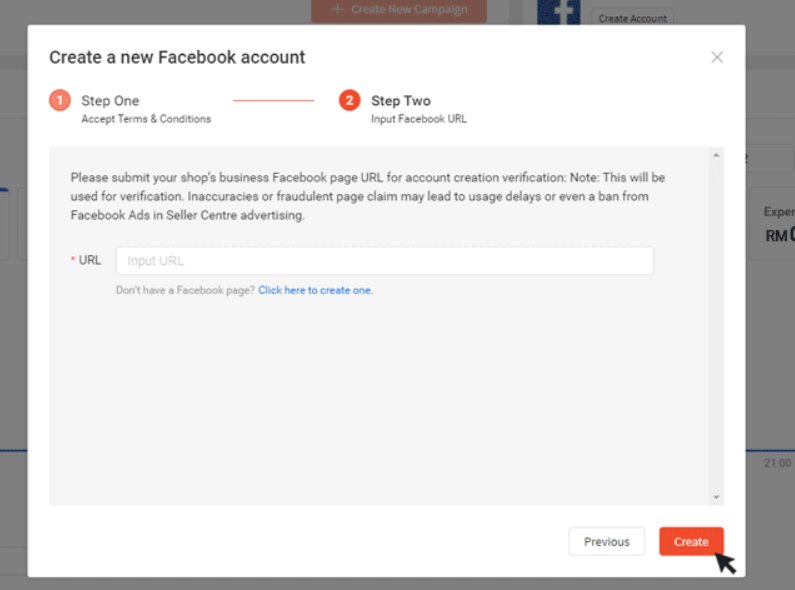
Step 3. Top up your ads credit
After creating a Facebook ads account, you can process to top up your ads credit. After you click Top Up, you can select your preferred amount option and click Buy Now. Then you can select a payment method and Confirm it. There is a note I should remind you is that the ads credit top-up is non-refundable and it can only be used for Facebook ads, not for Shopee ads and vice versa.
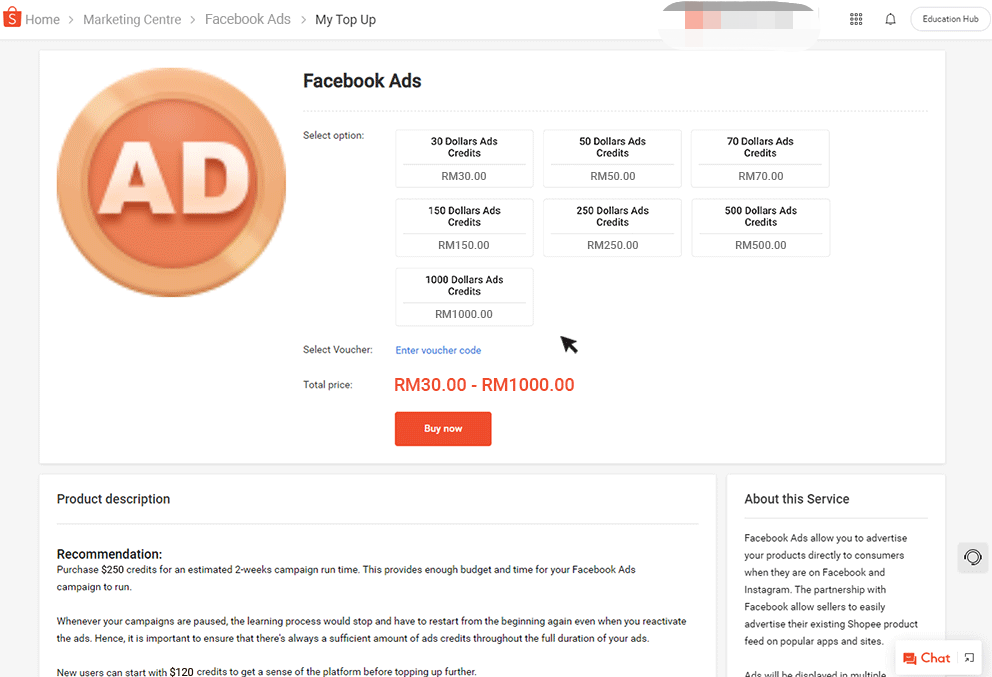
Step 4. Create a Facebook ads campaign
You are recommended to create an Facebook ads account at least 7 days before you run your first Facebook Ads campaign. It allows you to advertise your Shopee products based on a specific budget and time period. You can click Create New Campaign and fill in information.
Campaign name: You can label your campaign according to your ads objectives and you can change it at any time.
Lifetime budget: You can set your campaign budget how much you want to spend on the ads. And there is minimum daily budget required for Facebook ads, for example, it is RM60 for Malaysia site.
Start and end date: You can select when you want to run your Facebook ads for your Shopee products. It is recommended to run at least 7 days to optimise your ads performance.
Primary text: It is the main text appears above your product carousel cards. For example: Click to purchase.
Products: You can select all available products in your Shopee store, or you can select more than 5 specific products manually.
After filling in all information, you can check the Ads Preview to see how your ads will appear on Facebook or Instagram.
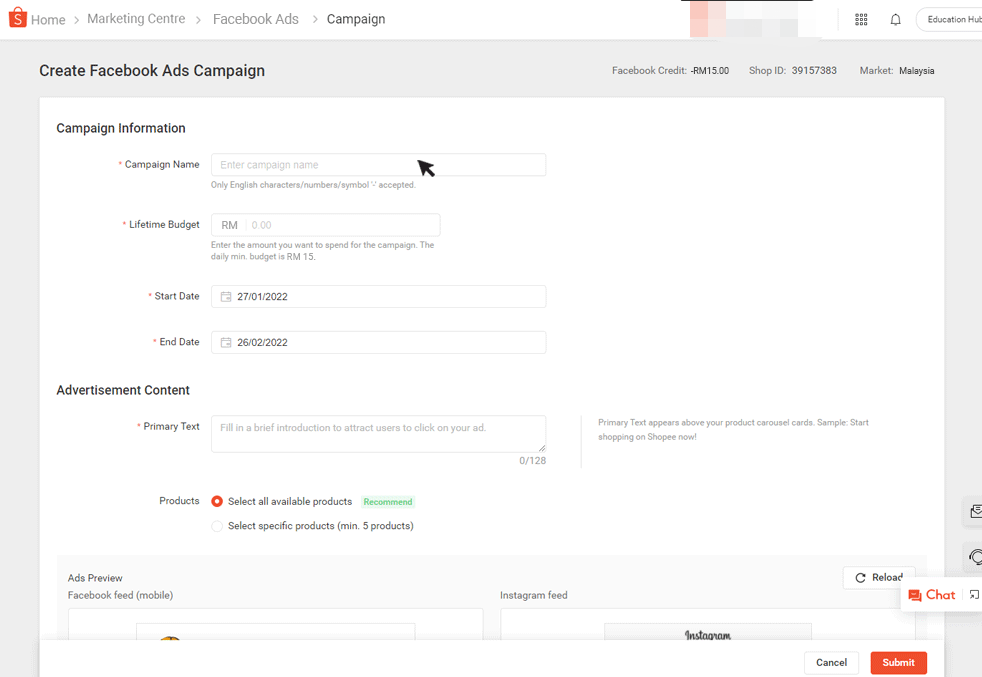
Step 5. Manage your Facebook ads campaign
You can monitor and edit your Facebook ads campaign performance directly on Shopee seller center. This page shows a quick broad summary of your account performance. There are 5 important metrics you need to check, it can help you analyse all their activity to understand what works well and how you can improve your ads campaign.
1. Budget: Your lifetime ad budget is listed alongside your as expense for easy comparison.
2. Impressions: It can measure how often your ads are shown to shoppers.
3. Clicks and CTR(Click-through rate): It refers to how many clicks of your ads campaign. You can try to improve your product quality, image to boost clicks and CTR.
4. Orders: You can know how many orders bring to your Shopee store through Facebook ads campaign.
5. GMV: It means the total value of products sold within 7 days after a shopper clicked on your ads.
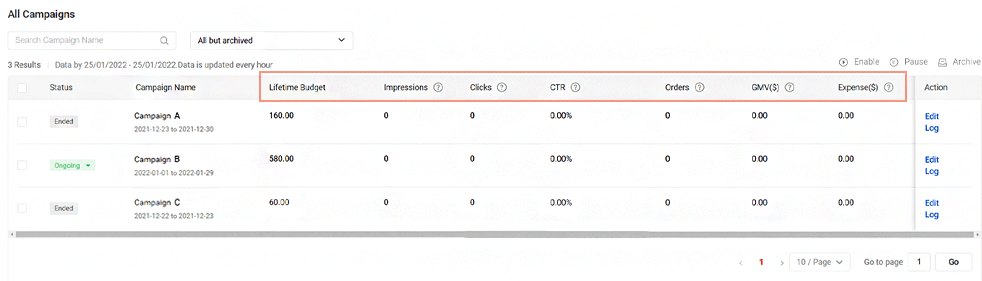
With promoting Shopee products with Facebook ads, you can reach and drive more people and boost sales for your Shopee store in Facebook and Instagram. Want to know how to do it? This article will tell you the complete guide.

Benefits to promote your Shopee with Facebook ads
- Target more people. As we know, Shopee is one of the largest social media networks. With Facebook ads, your Shopee products can be displayed on Facebook based on individual preferences and behaviors. It can help you to reach target customers to find your products relevant.
- Increase exposure and traffic. There will be more people reach to your Shopee products and store with Facebook ads. It will increase exposure and traffic to your store.
- Boost sales. With increased exposure and traffic, it can help you to encourage the customers to purchase your products by creating ads for Facebook
How to promote Shopee in Facebook?
You can create Facebook ads account on Shopee, but please note that during the last 2 calendar days of each month, account creation processes are paused by Facebook because of the scheduled system maintenance. Therefore, check the date before creating.Step 1. Create a Facebook Ads account
Go to Shopee seller center > Marketing Center > Facebook Ads. Please note that this oprion is not for every Shopee seller, you can contact Shopee team to enable this feature if you want to use.
After that, you first have to create a Facebook ads account. Then the terms of services will be pop up in your window and you need to click Accept and Next.
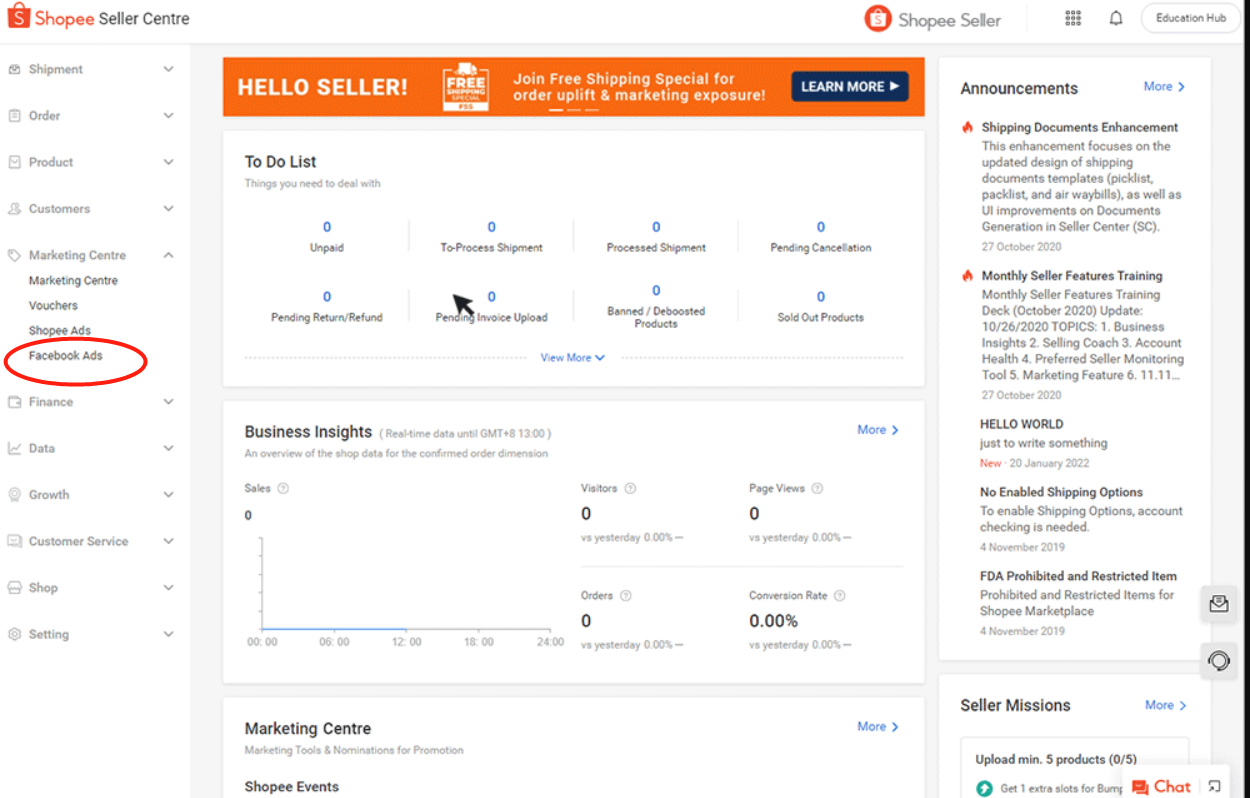
Step 2. Connect your Facebook business page to Shopee
If you already have a Facebook business page, you can just copy the URL from the address bar and enter it to Shopee. After you click Create, your Facebook ads account will be created within 15 minutes.
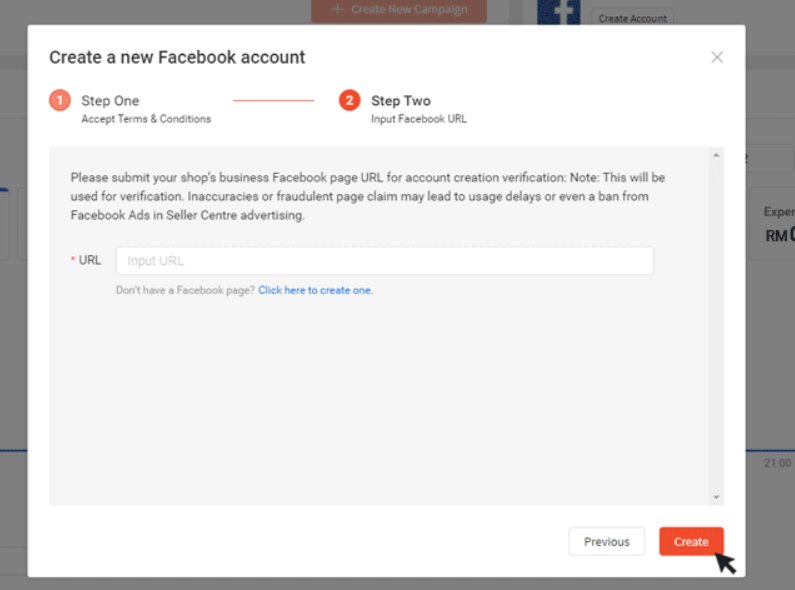
Step 3. Top up your ads credit
After creating a Facebook ads account, you can process to top up your ads credit. After you click Top Up, you can select your preferred amount option and click Buy Now. Then you can select a payment method and Confirm it. There is a note I should remind you is that the ads credit top-up is non-refundable and it can only be used for Facebook ads, not for Shopee ads and vice versa.
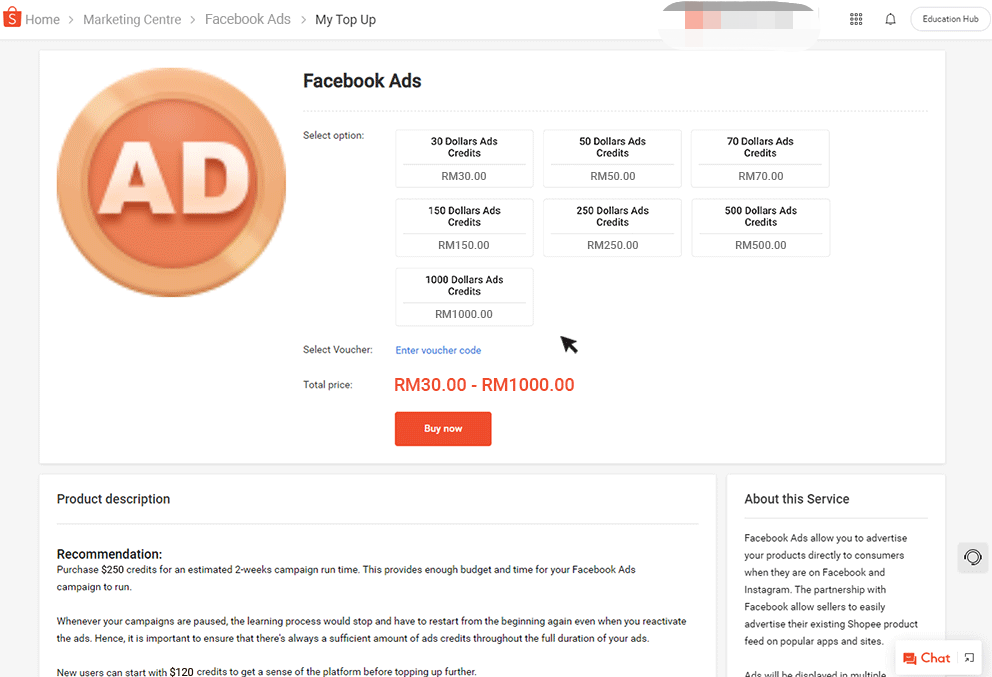
Step 4. Create a Facebook ads campaign
You are recommended to create an Facebook ads account at least 7 days before you run your first Facebook Ads campaign. It allows you to advertise your Shopee products based on a specific budget and time period. You can click Create New Campaign and fill in information.
Campaign name: You can label your campaign according to your ads objectives and you can change it at any time.
Lifetime budget: You can set your campaign budget how much you want to spend on the ads. And there is minimum daily budget required for Facebook ads, for example, it is RM60 for Malaysia site.
Start and end date: You can select when you want to run your Facebook ads for your Shopee products. It is recommended to run at least 7 days to optimise your ads performance.
Primary text: It is the main text appears above your product carousel cards. For example: Click to purchase.
Products: You can select all available products in your Shopee store, or you can select more than 5 specific products manually.
After filling in all information, you can check the Ads Preview to see how your ads will appear on Facebook or Instagram.
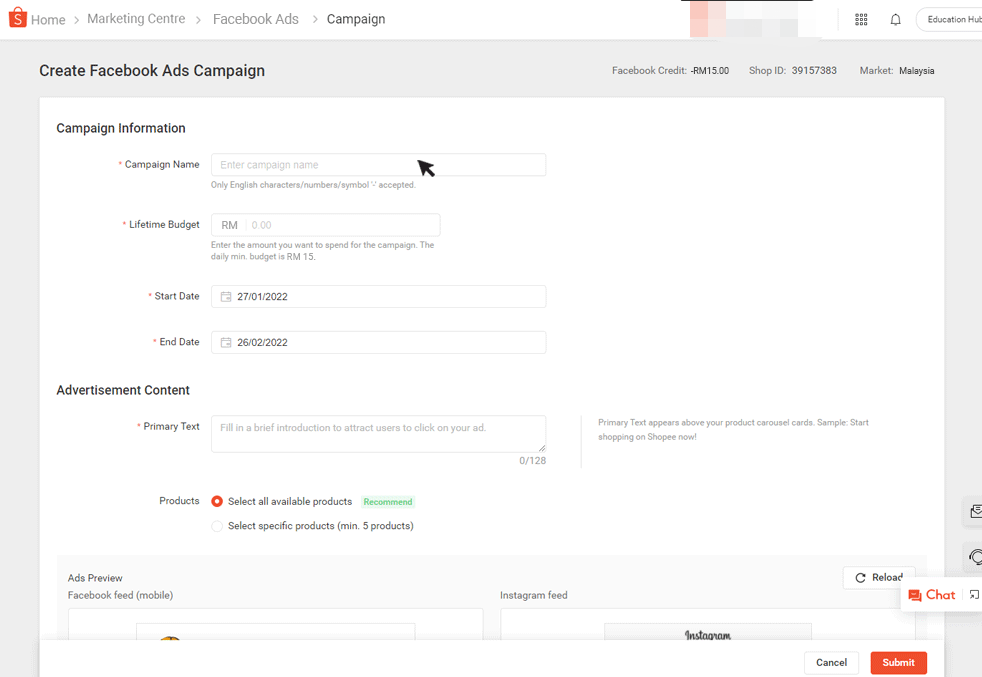
Step 5. Manage your Facebook ads campaign
You can monitor and edit your Facebook ads campaign performance directly on Shopee seller center. This page shows a quick broad summary of your account performance. There are 5 important metrics you need to check, it can help you analyse all their activity to understand what works well and how you can improve your ads campaign.
1. Budget: Your lifetime ad budget is listed alongside your as expense for easy comparison.
2. Impressions: It can measure how often your ads are shown to shoppers.
3. Clicks and CTR(Click-through rate): It refers to how many clicks of your ads campaign. You can try to improve your product quality, image to boost clicks and CTR.
4. Orders: You can know how many orders bring to your Shopee store through Facebook ads campaign.
5. GMV: It means the total value of products sold within 7 days after a shopper clicked on your ads.
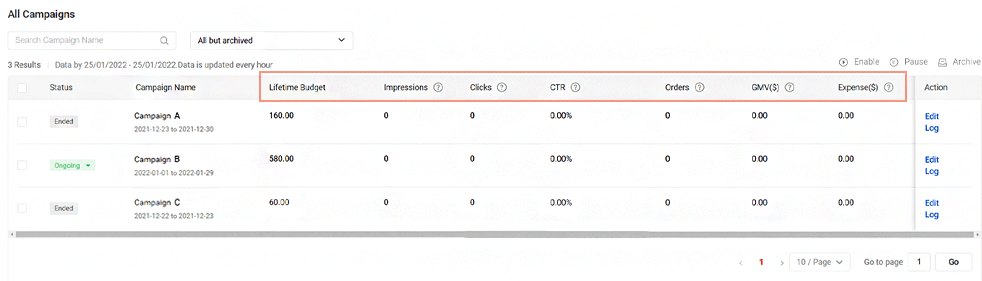
Conclusion
Facebook ads is a good way to promote your Shopee in Facebook. With Facebook ads campaign on Shopee, your Shopee products can be displayed on Facebook and Instagram. It can help you to increase Shopee traffic and boost sales, just try it!Shopee Auto Boost/Bump
To get more views and followers, you can use BigSeller auto boost feature, it will help you to boost your products automatically, no need to add products manually every 4 hours.


